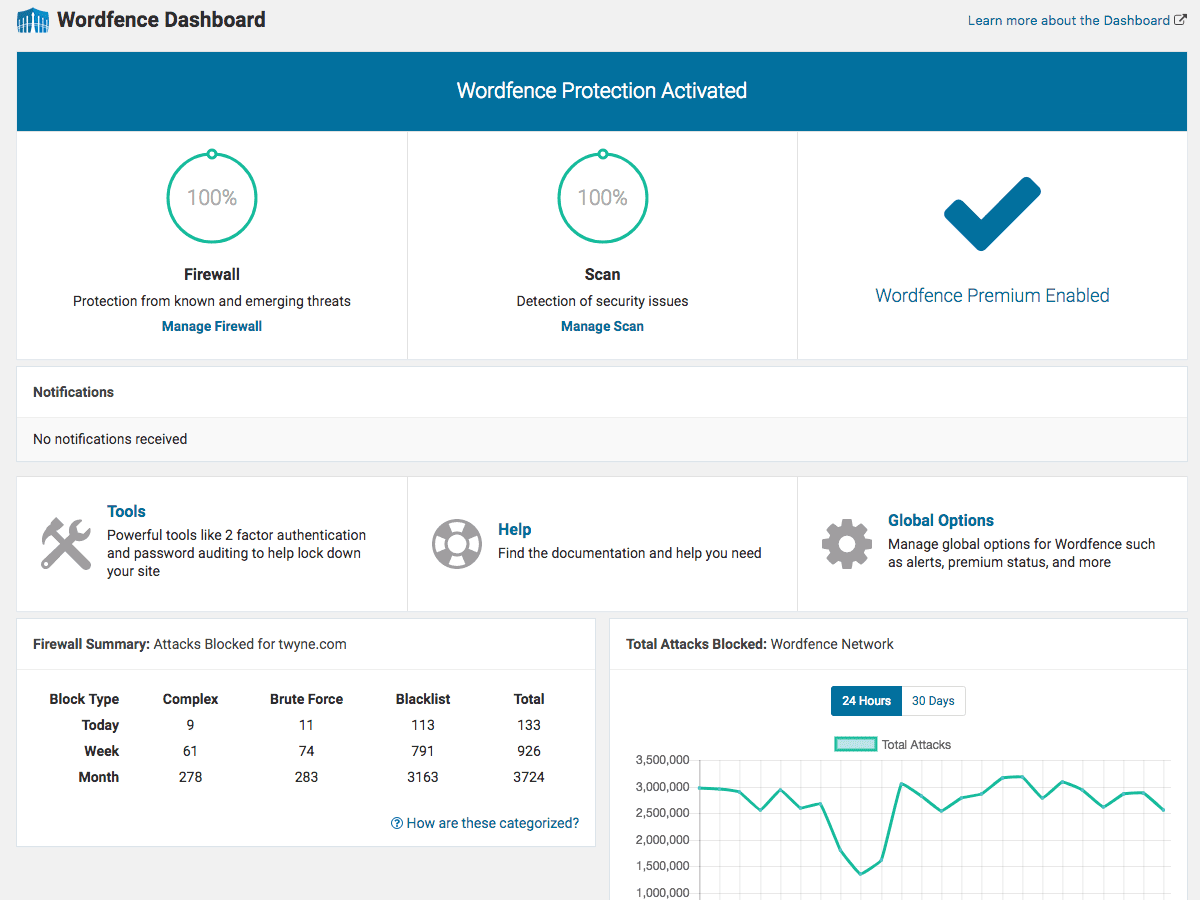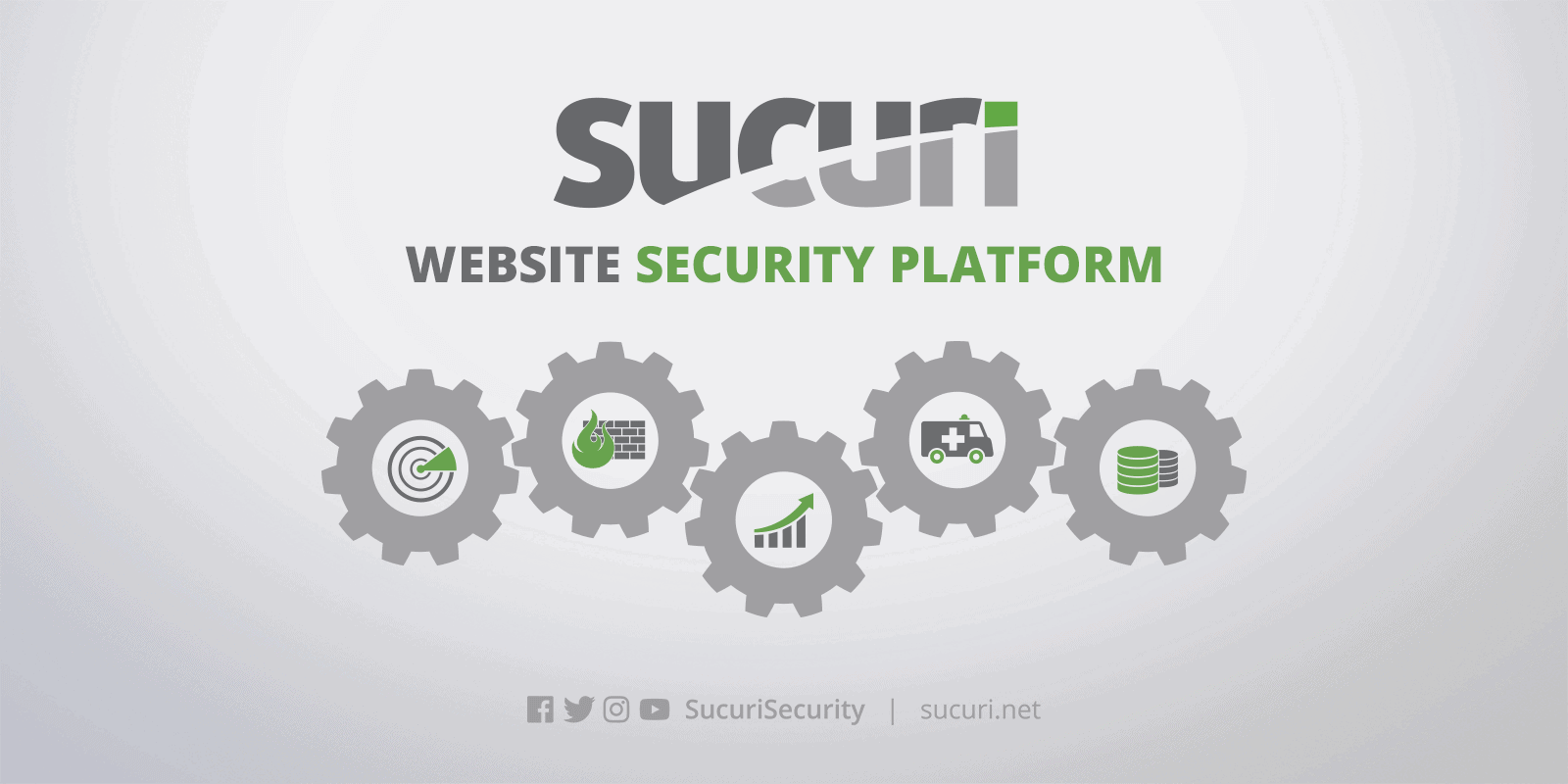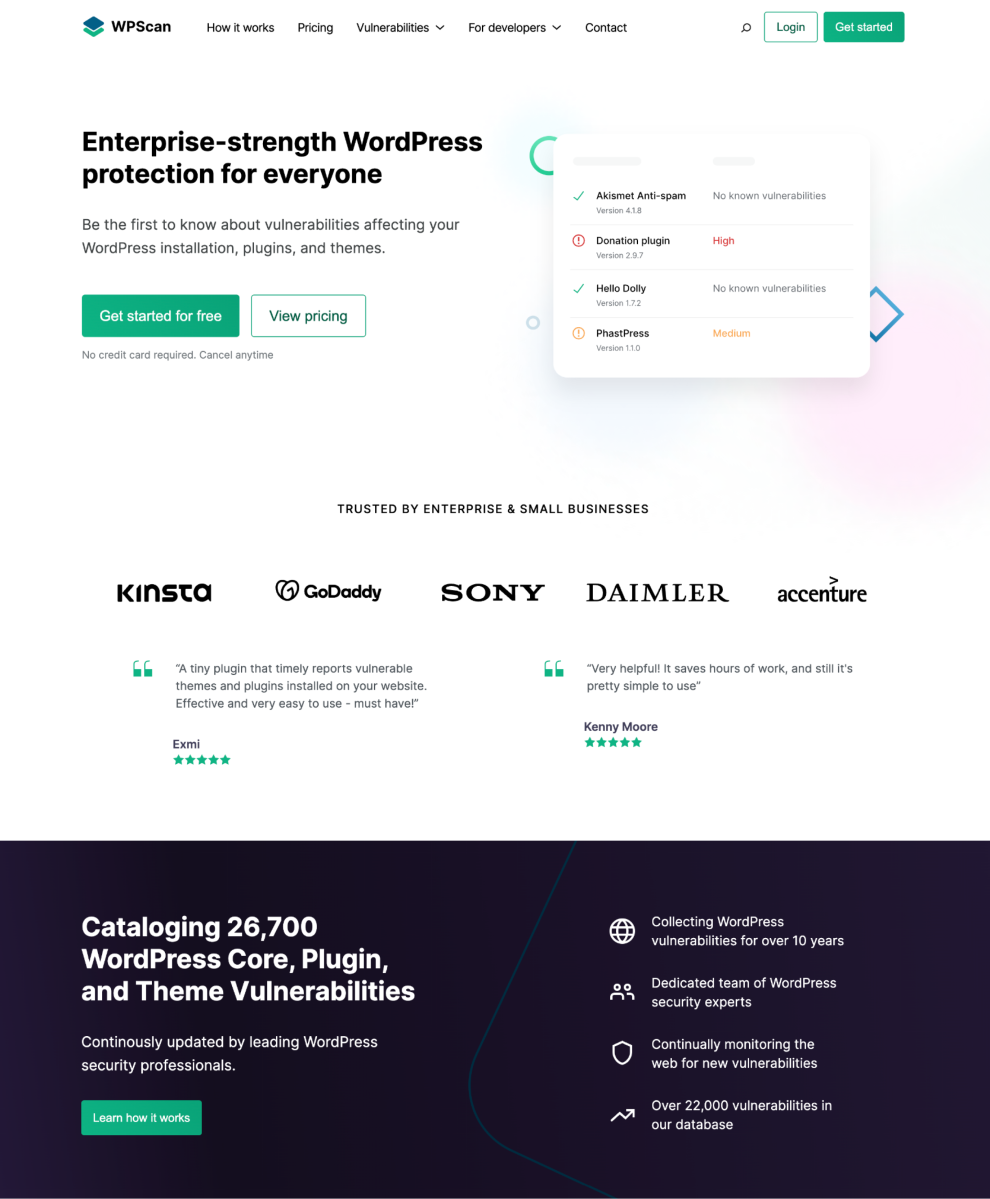iThemes Security Pro: Best Security Plugin for WordPress
iThemes Security Pro makes it easy to secure & protect your WordPress website. It protects your WordPress site from all security threats and provides you with peace of mind. It’s simple and user-friendly; you can use it easily even if you’re a beginner.
Ever faced a situation where your website got hacked, and you lost all your content and data? The sad news is, incidents like these can happen to any website owner. But the good news is, you can prevent it from happening by using a security plugin like iThemes Security Pro Plugin.
In this blog, we’ll tell you everything you need to know about iThemes, the company behind it, the benefits of having a security plugin, and the features of the iThemes Security Pro Plugin. We’ll dive deeper into how this plugin works and how it can provide you with real-time website security by detecting, reporting, and protecting your website from various security threats. Keep reading to find out why you should choose the iThemes Security Pro Plugin to safeguard your website and ease the burden of website security.
iThemes Security Pro Overview
iThemes Security Pro is a widely used plugin used to secure and protect WordPress websites. It hardens WordPress and protects the content. It is responsive and compatible with almost all themes and has various fascinating features. By utilizing smart defaults and built-in features, this plugin protects against WordPress hacks, security breaches, malware, and more.
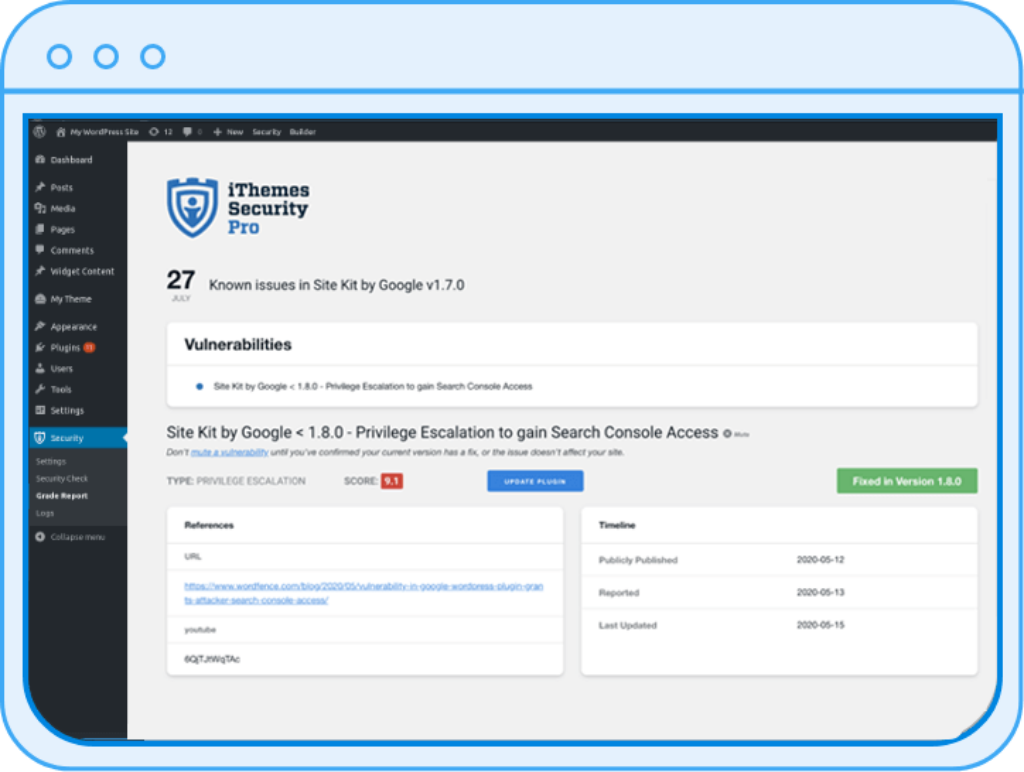
iThemes Security Pro comes equipped with advanced options like 2-Factor Authentication, Malware Scan Scheduling, and Password Expirations to protect your website from any kind of attack. Additionally, iThemes Security Pro is easy to upgrade from the free version and is only tested on the latest version of WordPress.
Comparison guides are available to help users assess iThemes Security Pro against other security plugins. Managing your website’s security can be easy with the iThemes Security Pro Plugin.
iThemes Security Company Details
iThemes is a StellarWP brand at Liquid Web, which is a collective of WordPress innovators.
iThemes is a leader in producing high-quality premium WordPress plugins. They believe WordPress is an outstanding content management system that can both put your business on the Web map and help you easily maintain your blog and websites. Their team is fully remote, attracting talent from around the globe.
Founded by Cory Miller in 2008, headquartered in the USA.
Online Presence
Why Do You Need a Security Plugin?
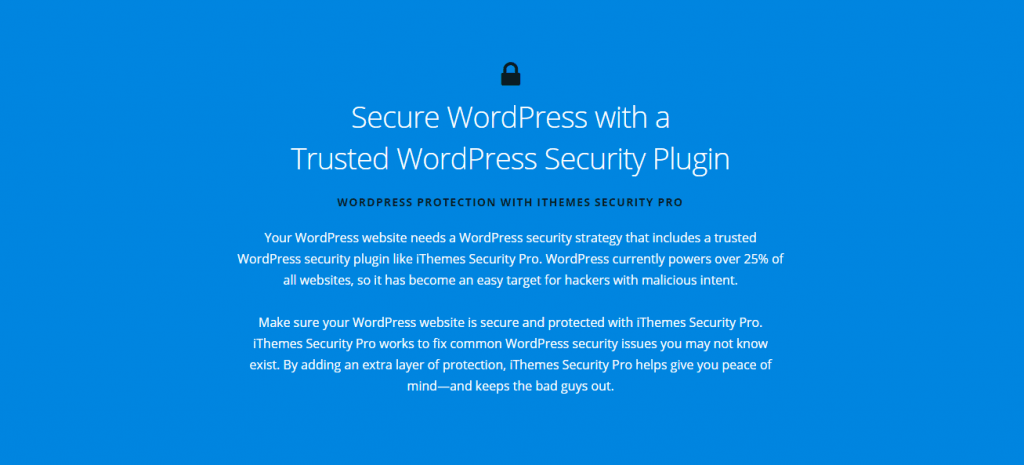
- Website security is of utmost importance in today’s world where hackers and attackers are lurking around the internet, waiting to exploit vulnerabilities. Implementing a strong security plugin like iThemes Security can help you secure your website from potential threats.
- WordPress is a secure CMS right out of the box, as advertised. To fix any bugs and plug any security holes that develop, it receives frequent updates. Yet, because of its broad appeal, it is one of the most popular hacking targets.
- With its implementation, you can easily enforce password policies that require users to have a strong, uncompromised password.
- In addition, you can set up login protection to lock users out of an account after a certain number of failed login attempts.
- Two-factor authentication is an excellent additional layer of security that requires both a password and a code sent to an email inbox or mobile device for each login attempt. If you don’t want to use passwords at all, then passkeys can be used for local authentication using Touch ID, Face ID, Windows Hello, or Android authentication.
- With iThemes Security, brute force attacks aimed at hacking into your website through incorrect password attempts can also be prevented. Overall, iThemes Security is a complete solution that can help you easily manage your website security.
How does the iThemes Security plugin work?
After you’ve got your iThemes Security Pro plugin package, proceed to upload and activate it on your WordPress site using the standard WordPress plugin uploading process. See this guide for information on installing downloaded plugins for further instructions on downloading and installing iThemes Security Pro.
After you’ve installed iThemes Security Pro, ensure the plugin is licensed for automatic updates by clicking here. After that, you’ll need to enable the suggested security features via the plugin’s setup menu.
Let’s See how it works:
Detects
iThemes Security will begin monitoring suspicious activities such as brute force assaults on your site once the Brute Force Protection Network has been activated. And provides an extra layer of security. Additionally, the Site Scan feature can detect whether your website is listed on Google’s Blocklist, which can greatly reduce your website’s visibility online.
The iThemes Security Pro also monitors for other suspicious activities on the website, such as file changes and user logins. While the iThemes Scanner does not scan for malware on the website, it can check whether the website is on a blacklist, another important security measure to take.
Reports
The iThemes Security Plugin is a powerful tool for protecting WordPress sites from malicious attacks. One of its key features is the Security Check Pro, which can automatically detect visitors’ IP addresses and compare them against known malicious IP addresses. The iThemes Brute Force Protection Network is notified of malicious IPs, which are added to the Network Brute Force blacklist.
This helps to prevent unauthorized access and protect user data.
Protects
The harmful IP is likewise prevented from being utilized to assault other sites in the network, as it is blocked on all sites in the Brute Force Protection Network.
Furthermore, it downloads definitions of new common threats for WordPress sites, keeping your website protected against the latest security issues.
iThemes Security plugin pro features
Real-Time website security dashboard
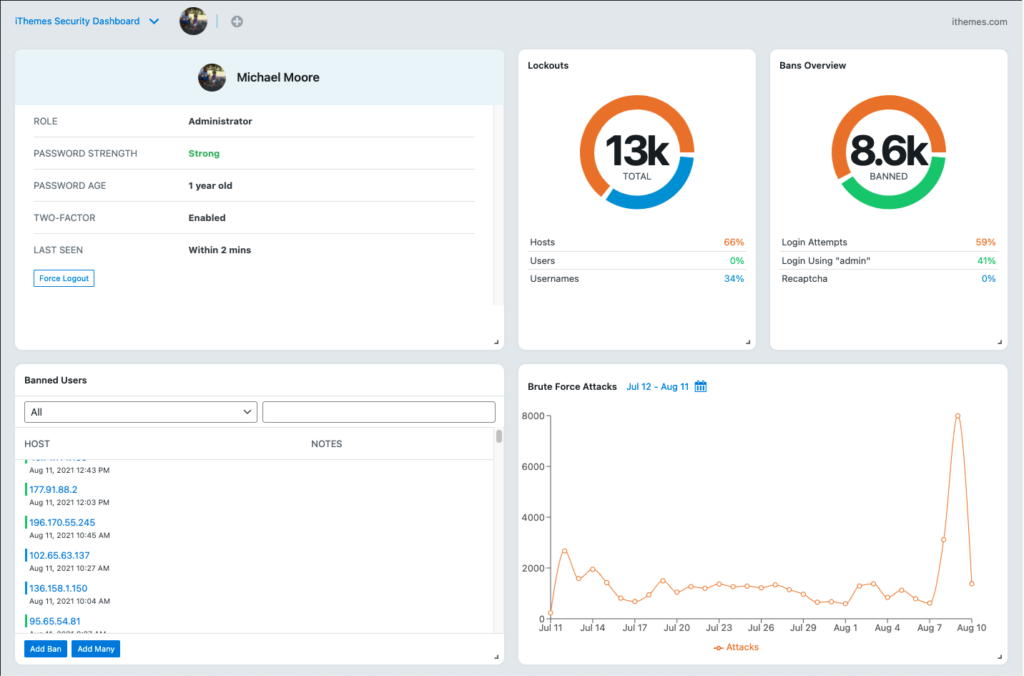
One of the pro features of the iThemes Security plugin is the real-time website security dashboard. This dashboard provides a comprehensive overview of all security-related events happening on your WordPress site, 24/7. It includes information on brute force attacks, banned users, active lockouts, site scan results, and user security stats, all in one place.
Monitoring these events is important to keep your site secure, especially as many security-related activities happen on your site every day that you may not even be aware of. With the iThemes Security Pro plugin, you can rest assured that your site is being monitored constantly and that any security issues will be brought to your attention in real time for necessary action.
WordPress Login Security
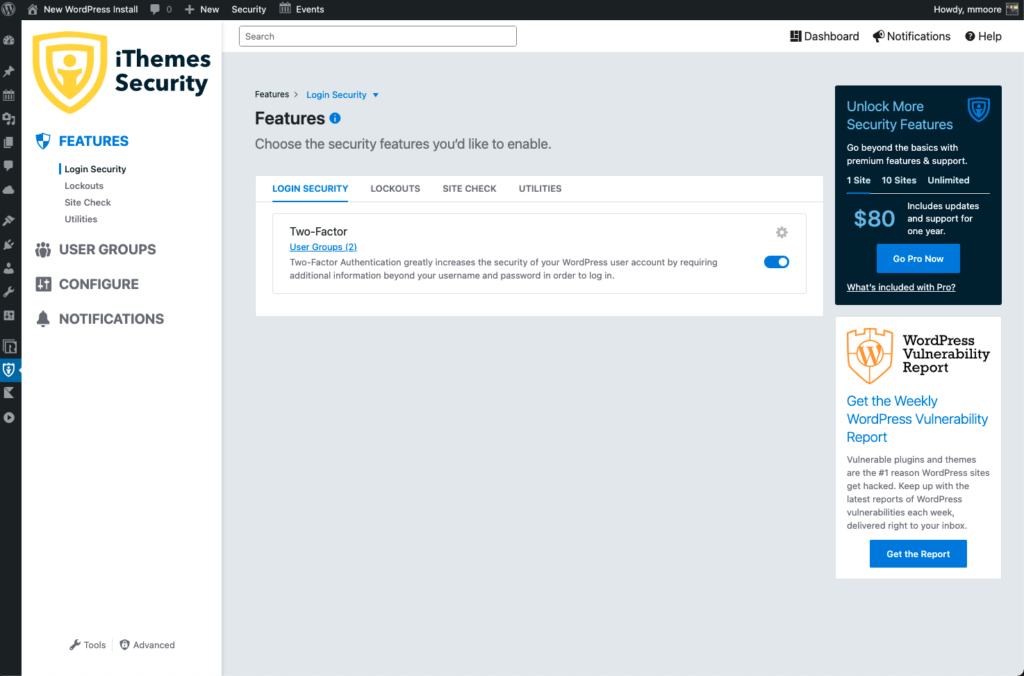
The iThemes Security plugin offers a range of pro features, including powerful options that allow for greater control over WordPress login security.
Two-Factor Authentication (2FA): This feature can make your WordPress login nearly impenetrable to attack by requiring users to enter a second form of identification, such as a code sent to their phone.
iThemes Security Two-Factor Authentication is a feature that requires both your password and a code that is texted to your mobile device or sent to your email inbox.
You’ll need to enter both of these with each login attempt. It might seem like a pain, but it heightens the security measures so it can recognize who is attempting to log in.
Password Requirements: this lets you create and enforce a password policy for your users in less than a minute.
reCAPTCHA Pro: this can help stop bad bots from engaging in abusive activities on your website, such as attempting to break into your login page.
Passwordless Logins Pro: WordPress security is made easier, as it allows users to secure their accounts with 2FA & strong passwords while also making login a breeze.
Trusted Devices: This lets you identify the devices you and other users use to block session hijacking attacks and limit Administration access. These features can help you easily manage your website’s security, making it a safe and secure place for your users to visit.
Ban Bad Bots and User agents
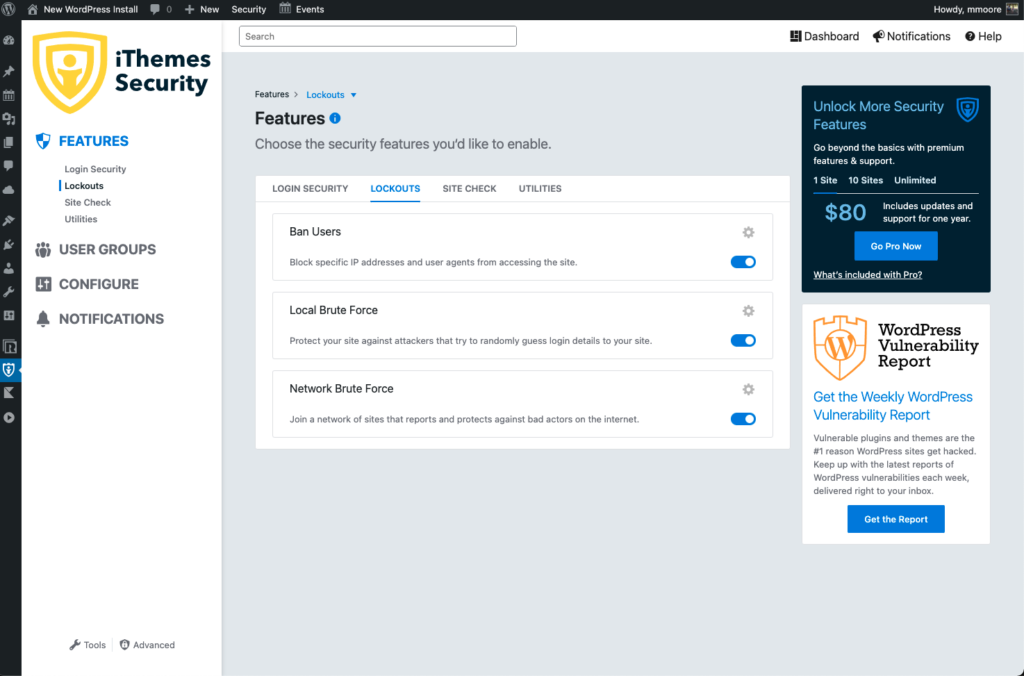
iThemes Security plugin offers several pro features to help you easily manage your website’s security.
Ban Users –Block repeat offenders from returning to your website for good. Automatically detect and prevent the most popular approach of WordPress site attack with Local Brute Force Protection.
Network Brute Force Protection – The iThemes Security network has almost a million members and is expanding daily. iThemes Security will block any IP address that tries to breach the network of websites in the iThemes Security group.
Magic Links (Pro) –Security should not get in the way of your goals. The iThemes Security Local Brute Force Protection feature has locked you out of your WordPress account, so Magic Links allow you to log in.
Monitors Site’s Security Health
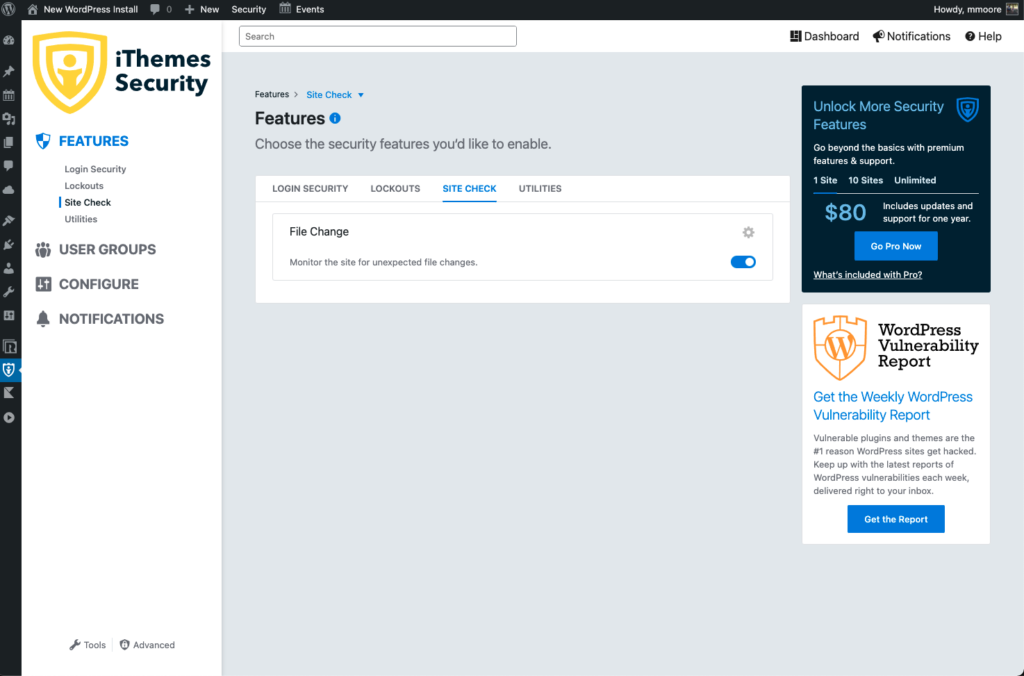
For those looking to take their website security to the next level, the iThemes Security plugin has a range of pro features available. One of the most useful features is the Security Health Checker, which monitors your site’s security status and provides actionable tips to improve it.
File Change Detection: It will alert you to any changes in your WordPress installation so that you can identify which changes you made and which ones you didn’t.
Site Scanner Pro: It enables twice-daily checks for known vulnerabilities of WordPress core files, plugins, and themes. When a fix for the Site Scan is available, unlock Version Management to update vulnerable applications automatically.
User Logging: User activity, such as login/logout, user registration, plugin installation/removal, theme switching, and other actions should be recorded in your WordPress security logs.
Version Management: This feature in iThemes Security Pro allows you to auto-update WordPress, plugins, and themes to ensure that your website is always up to date and protected from security vulnerabilities.
Why Buy iThemes Security Pro?
- Advanced security tools
- Website security utilities
- WordPress user security check feature.
- Scans for viruses and malware.
- Can see IP addresses of locked-out users.
- It has a 404 detection feature.
- Global Settings Security Grade Report.
- Strengthens your credentials
Pricing Plans
It offers a free trial and 30 days Money back guarantee.
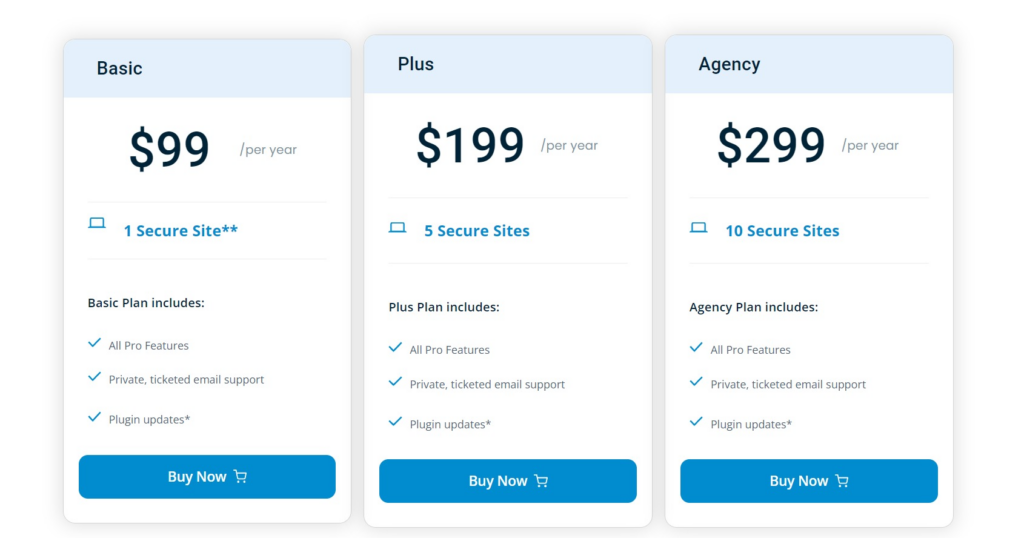
iThemes Support
- Provides Email, Ticketing, and phone support
- Good Documentation help.
- Public Roadmap and Changelog are available.
- Offers Blogs, WordPress tutorials, and Ebooks.
- Best Training programs.
Other Alternatives to iThemes security
Wordfence
Securi
WPScan
Final Verdict
iThemes Security is designed to help improve the security of your WordPress installation from many common attack methods, but it cannot prevent every possible attack.
With its advanced features, you can detect and block suspicious activities, secure user logins, and passwords, and monitor your site’s overall health. iThemes is committed to providing top-notch security services to its customers, and its impressive track record proves just that. It is the go-to security plugin that guarantees safety and reliability. Protect your website today with iThemes Security Pro – the best and most effective cybersecurity solution out there.