DigitalOcean: Simplify Your Cloud Infrastructure, Scalable and Flexible
$4/Month
Cloud Computing refers to storing and accessing data and computing services over the internet. It allows businesses to store, manage, and process their data in an off-site location—the “cloud”—making it easier to access from anywhere with an internet connection.
Cloud computing also offers scalability so businesses can increase or reduce storage space as needed without any downtime. With its power and flexibility, cloud computing has become the go-to solution for businesses of all sizes that need fast and reliable storage solutions.
What Is DigitalOcean?
DigitalOcean is a cloud computing platform designed to make it simple and cost-effective for developers, startups, and small businesses to deploy and manage web applications. It is a leading provider of virtual private servers (VPS) as well as hosting services such as managed databases, object storage, Kubernetes clusters, and more.
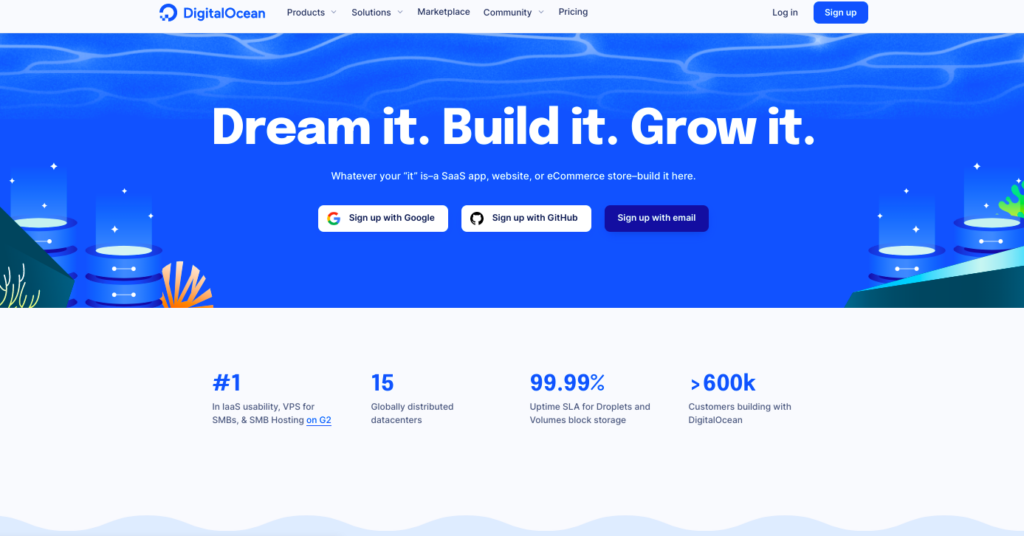
DigitalOcean provides users with a range of powerful tools to create, deploy and manage their applications. It has quickly become one of the most popular cloud hosting providers for developers around the world.
Company Details
DigitalOcean based in New York City, was founded in 2011 by Ben and Moisey Uretsky with the goal of simplifying web infrastructure for software developers. It has become a popular choice for developers and businesses who are looking for an affordable and reliable cloud solution.
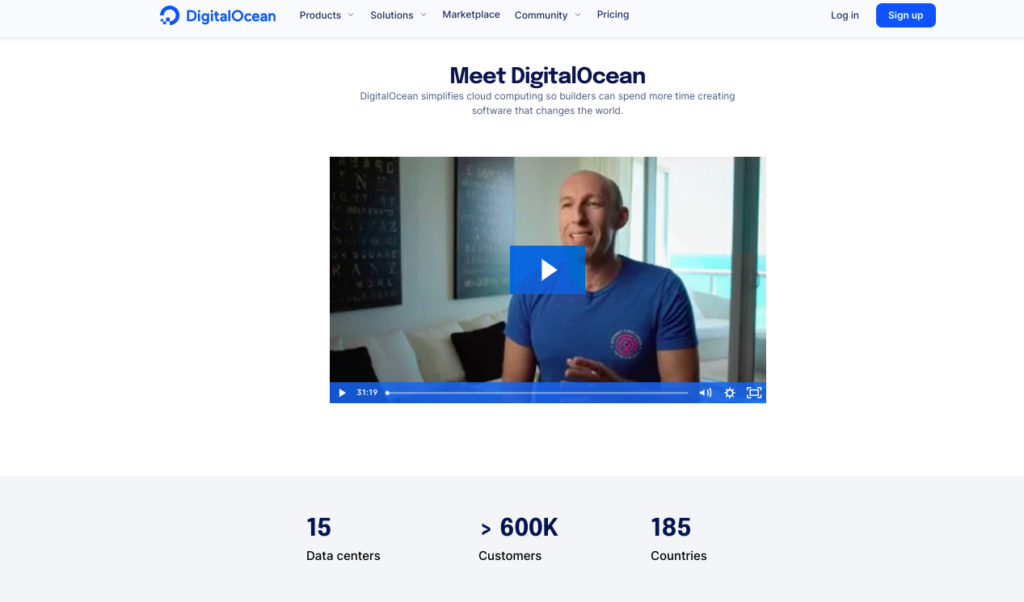
DigitalOcean has raised funding through venture capital. The company has used its funding to expand its operations and invest in new technologies.
Online Presence
DigitalOcean’s key features
Private Networking
DigitalOcean provides private networking capabilities that allow users to securely connect between their virtual machines and other resources, such as databases, storage systems, and applications. The users can easily configure VPN connections, allowing them to access their cloud environments from any location without compromising security. Additionally, users can create secure tunnels between their cloud resources for increased safety and reliability.
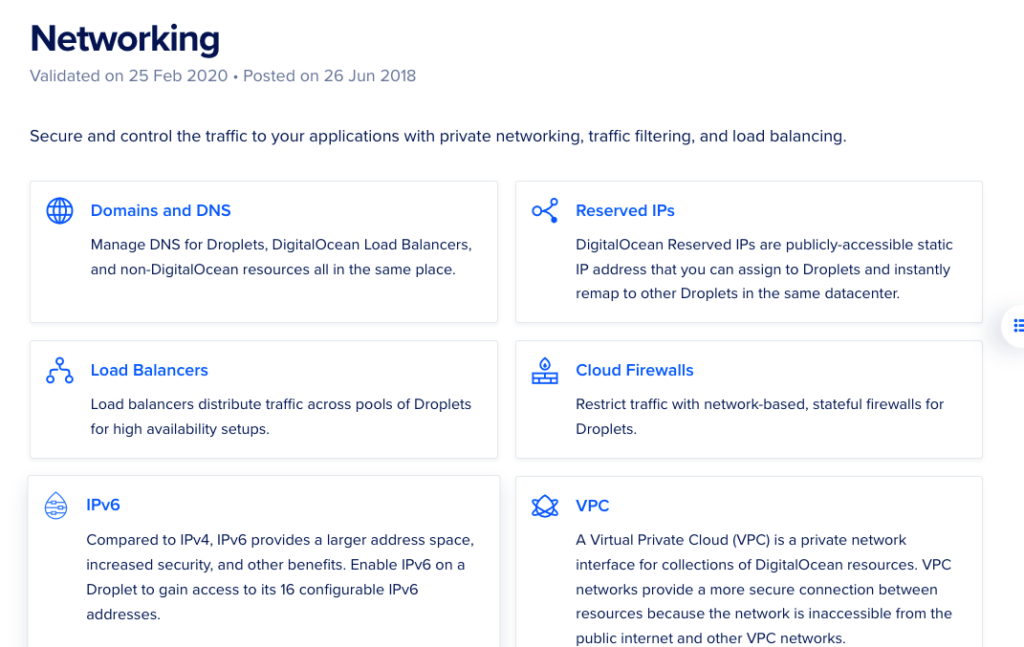
Cloud Control Panel
The control panel is extremely user-friendly, allowing users to quickly set up and customize their cloud environment as needed without having to manage physical hardware on-site. The control panel offers a variety of features, such as its one-click application deployment, automated backups, and high availability options. It also provides users with detailed analytics on their cloud usage and performance to help them make informed decisions about their cloud environment.
Multiple Datacenter Locations
DigitalOcean has multiple data center locations across the globe, providing customers with low-latency connections and fast response times. This also reduces the risk of hardware failures due to natural disasters or other events that could affect a single data center. Their global network of data centers allows them to provide reliable cloud computing services to their customers in any part of the world.
API
DigitalOcean’s API allows developers to interact with their cloud platform using programmatic calls. It provides the ability to create, manage and destroy Droplets (virtual private servers), as well as other features such as floating IPs, images, volumes, and more. Additionally, DigitalOcean provides libraries in various languages such as Ruby, Python, PHP, and more to make it easier for developers to use the API.
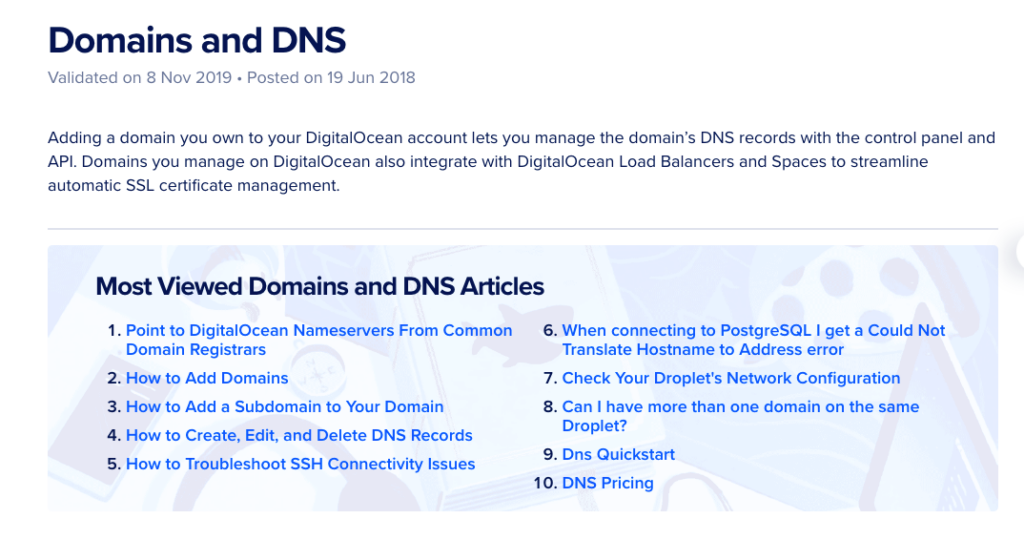
Easy Application Deployment
DigitalOcean offers users the ability to deploy popular applications in just one click using preconfigured images. This feature is designed to make it easy for developers and businesses to quickly launch an application without having to manually configure and install all of the necessary components.
How is DigitalOcean different from others?
Kubernetes Clusters
Kubernetes is an open-source container orchestration system that enables organizations to manage cloud-native applications.
DigitalOcean has integrated Kubernetes clusters into its cloud computing platform, allowing users to quickly and easily spin up clusters of virtual machines to run their applications in the cloud. The Kubernetes clusters are highly scalable, allowing users to quickly and easily increase or decrease the number of nodes in a cluster based on their application needs. Additionally, the clusters can be deployed across multiple regions for enhanced reliability.
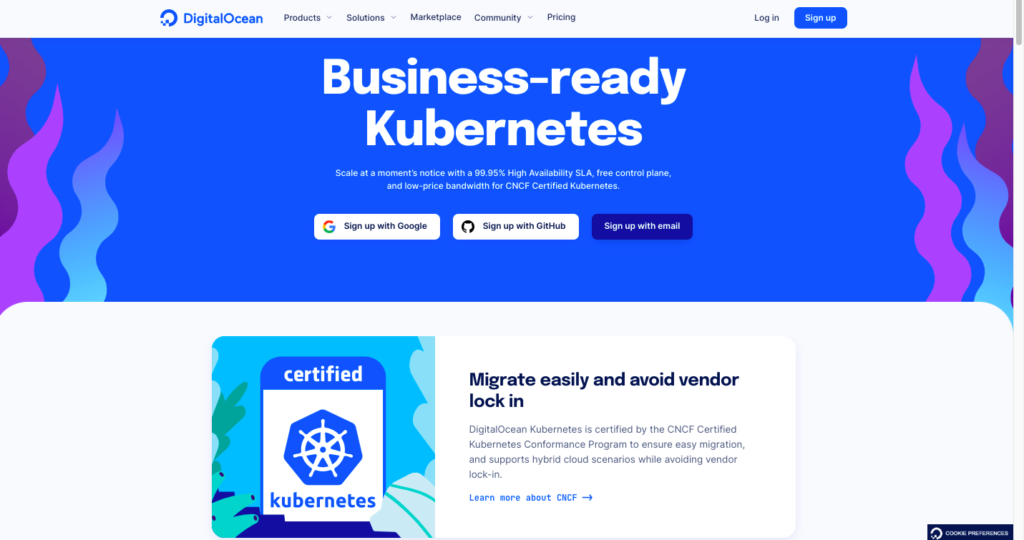
Droplets
The droplets feature allows users to quickly spin up virtual servers in just minutes. Droplets are the building blocks of DigitalOcean, providing users with a simple yet powerful way to create and manage virtual machines in the cloud. Droplets are built using a secure and reliable infrastructure based on OpenStack technology, making them ideal for running applications and websites. They come with pre-configured distributions of Linux or Windows, allowing users to get up and running quickly without having to worry about setting up the operating system.

Dedicated Firewalls
Dedicated firewalls offer an extra layer of security on top of the existing server protection layers. The firewalls are managed by DigitalOcean, allowing customers to customize their security settings according to their needs. They can also be used to block or allow certain types of traffic and provide additional protection against malicious activity. Additionally, customers can configure their firewalls to create a secure environment for their applications and data.
Block storage and Digital Ocean Spaces
Block storage and Digital Ocean Spaces are two popular cloud storage solutions offered by DigitalOcean. Block Storage offers a high-performance, reliable way to store and access data for applications running on the cloud. On the other hand, Digital Ocean Spaces is an object storage solution for storing and serving large amounts of unstructured data.
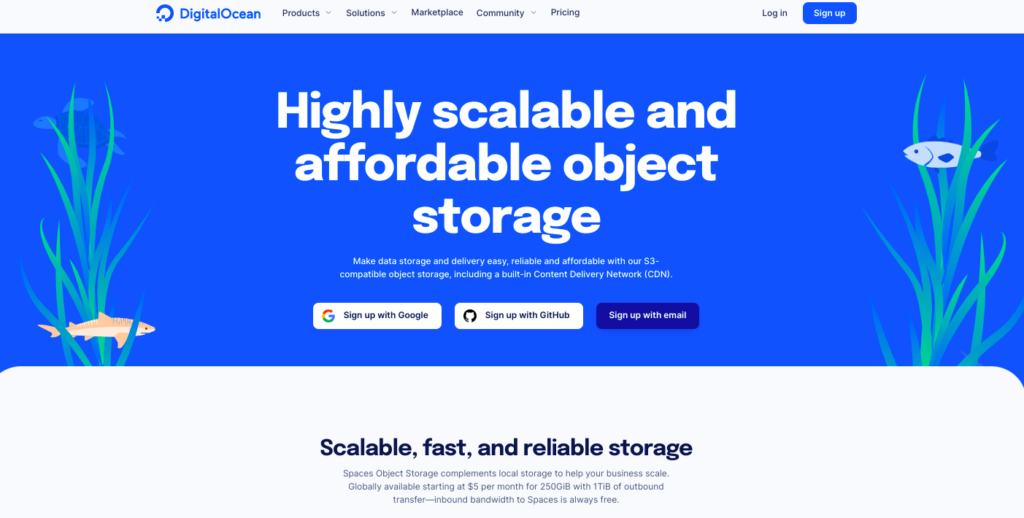
The main difference between the two is that Block Storage is designed to be used as a high-performance storage medium for applications, while Digital Ocean Spaces is designed to store large amounts of unstructured data like images, videos, and other files. Block Storage can also be used to store backups of databases and applications, while Digital Ocean Spaces is limited to storing media files. Additionally, Block Storage integrates with the rest of DigitalOcea
DigitalOcean VS AWS
DigitalOcean
VS
AWS
Ease of Use
It is easy-to-understand user interface with menus and tools.
It has more complex options that require technical knowledge
to navigate.
Pricing
It is comparitively cheaper, starting from $4.
Starts from $5.
Key Features
Auto-scaling, reliable, easy management.
Simple dashboard, Great community, Easy Configuration, etc.
Storage Options
Spaces Object Storage, Volumes Block Storage.
Local Droplet storage, Block Storage Volumes, and Object Storage with Spaces.
Products
Droplets, DigitalOcean Kubernetes, Managed Databases, Spaces Block Storage, Volumes Block Storage.
Amazon EC2, Amazon S3, Amazon Kinesis, Amazon Glacier, AWS Lambda, and many more.
Focus area
Developers and small applications
Big scalable applications
Object Storage
Provides fully integrated with a CDN service
Does not provide an out-of-the-box CDN service integrated with S3.
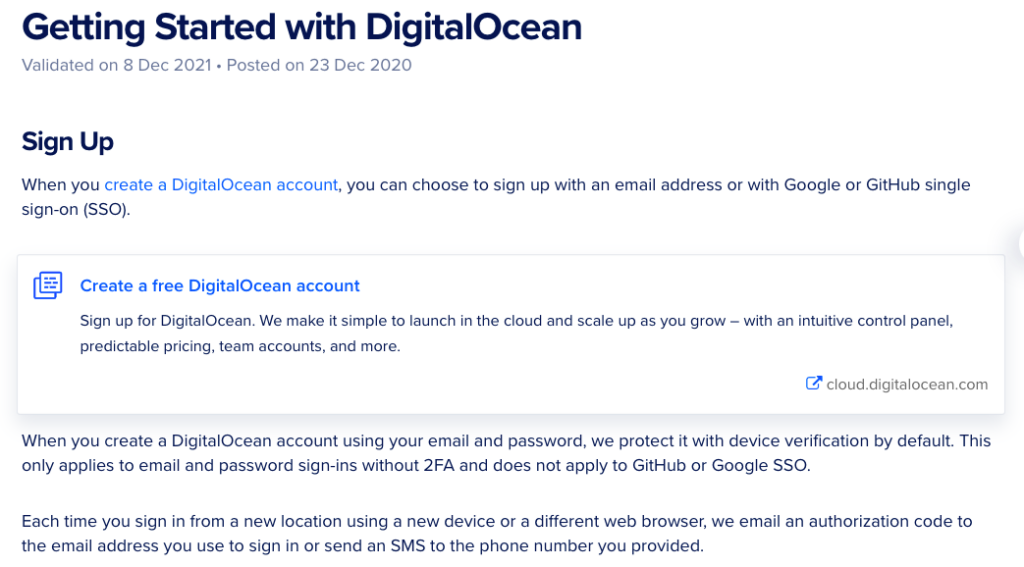
DigitalOcean VS Linode
DigitalOcean
Linode
Hosting Types
Cloud VPS, managed Kubernetes, managed app platform
Cloud VPS, managed Kubernetes, dedicated Bare Metal servers
Pricing
Starting from $4.
Starting from $5
Storage
Spaces Object Storage, Volumes Block Storage.
Block Storage, Object Storage, Backups.
Networking
Virtual Private Cloud (VPC), Cloud Firewalls, Load Balancers, DNS.
Cloud Firewall, DDoS Protection, DNS Manager, NodeBalancers, VLAN.
Bandwidth
1TB – 10TB
1TB – 20TB
CDN
Include an in-built CDN for its optional simple object storage service , called “Spaces”.
Linode doesn’t really have much to offer regarding CDNs, but it does have a premium migration service
Why choose DigitalOcean?
- Agencies and Web Dev Shops
- Apps for Startups and Work from Home
- Kubernetes administration and operations
- Security and VPN
Pricing Plans
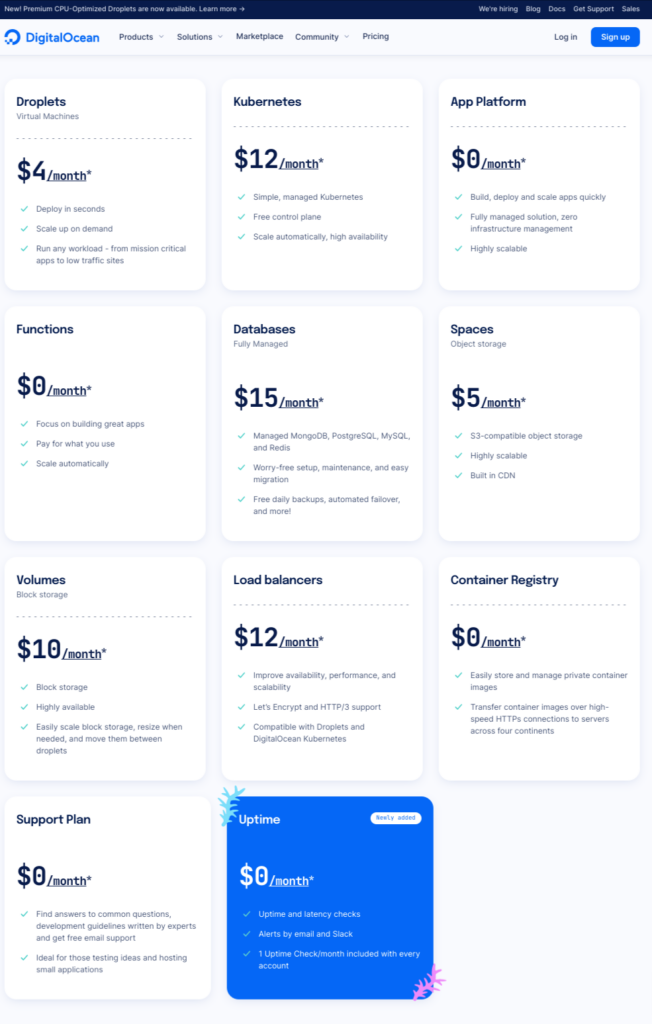
Support
- Support Links/ Contact Page Links: u003ca href=u0022https://docs.digitalocean.com/support/u0022u003ehttps://docs.digitalocean.com/support/u003c/au003e
- Documentation link: u003ca href=u0022https://docs.digitalocean.com/u0022u003ehttps://docs.digitalocean.com/u003c/au003e
- Public Changelog: u003ca href=u0022https://docs.digitalocean.com/release-notes/ u0022u003ehttps://docs.digitalocean.com/release-notes/ u003c/au003e
- They have support pricing plans according to the users requirements.
- They provide tutorials and Qu0026amp;A support.
Alternatives
Finding an alternative to DigitalOcean can be a daunting task, especially with the sheer number of cloud hosting providers available on the market. Fortunately, there are several reliable alternatives to DigitalOcean that offer similar features and benefits at competitive prices.
Amazon Web Services
Linode
Google Cloud Storage
Cloudways
Final Verdict
In conclusion, DigitalOcean is an ideal cloud computing platform for businesses looking for an intuitive and reliable solution for their hosting needs. The platform provides users with the ability to quickly spin up virtual servers, deploy popular applications in one-click, customize their security settings and take advantage of optimized performance. Additionally, DigitalOcean offers a range of support options and pricing plans that are tailored to individual user needs. All of these features make DigitalOcean an attractive choice when it comes to cloud hosting.
For those seeking to take their cloud computing experience one step further, DigitalOcean is an excellent choice!
Video
Specification: DigitalOcean: Simplify Your Cloud Infrastructure, Scalable and Flexible
|
User Reviews
Be the first to review “DigitalOcean: Simplify Your Cloud Infrastructure, Scalable and Flexible” Cancel reply
- Intuitive user interface
- Optimised performance for quick and efficient running of application
- Affordable pricing
- Dedicated Firewalls for additional security.
- Limited Operating Systems
- Limited scalability
- No Phone Support

$4/Month




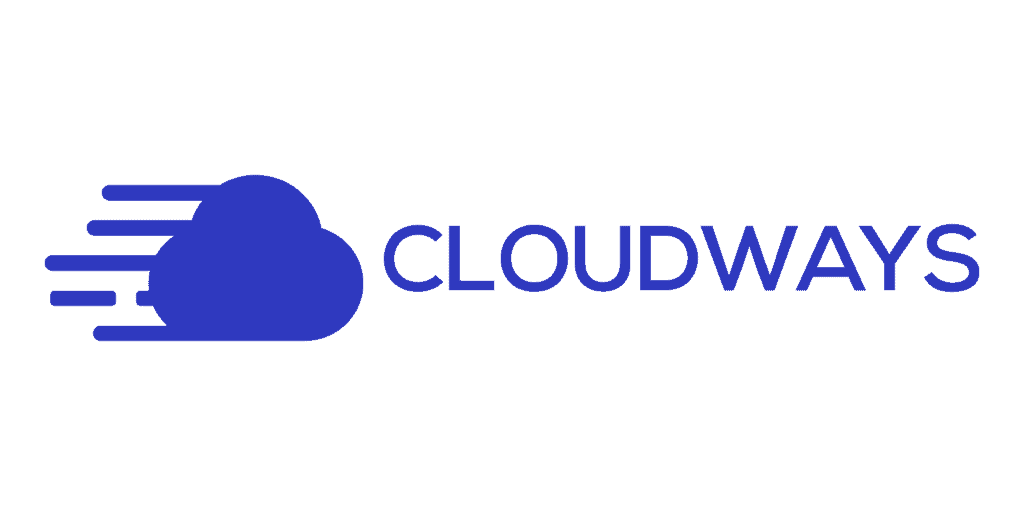



There are no reviews yet.