EWWW Image Optimizer: Say Goodbye To Slow Loading Images in WordPress
EWWW Image Optimizer is a powerful plugin that helps to optimize images quickly and efficiently without compromising the quality of the images.
WordPress plugins are small pieces of software that extend the functionality of WordPress. They allow users to customize their WordPress site and add features such as contact forms, ecommerce, galleries, and more.
Looking for a Image optimizer with no compromise in quality?
Introducing EWWW Image Optimizer, a WordPress plugin that helps optimize your images for better website performance and faster loading times.
If you use a lot of images on your WordPress site and are serious about speeding it up, EWWW Image optimizer is a great place to start and can give some really impressive gains for very little work or expense.
What Is EWWW Image Optimizer?
EWWW Image Optimizer is a WordPress plugin that helps to optimize and compress images on your website without compromising on quality. It automatically compresses, resizes, and optimizes all of the images that you upload to your site. This ensures that your pages are loading faster, which improves the user experience and helps to boost SEO rankings.
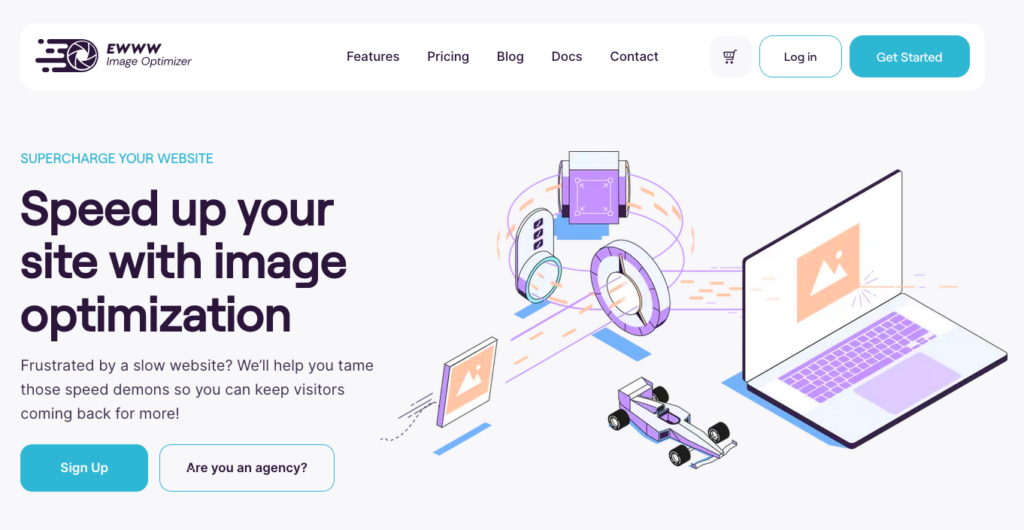
How it works?
When you upload an image in WordPress, EWWW Image Optimizer will automatically scan it for optimization opportunities. If it finds any areas where the image could be optimized, it will apply its techniques to reduce the file size of your image. The process is completely automated so you don’t have to do anything other than upload your images. Once it’s finished optimizing your images, EWWW Image Optimizer will save them on your server with a reduced file size so they’ll load faster on your website. You can also access detailed statistics about how much space and time was saved by optimizing your images.
Company Details
EWWW Image Optimizer is a WordPress plugin developed by Shane Bishop in 2012 and is located in the great state of Montana (USA). They specialize in providing image optimization solutions for webmasters and developers.
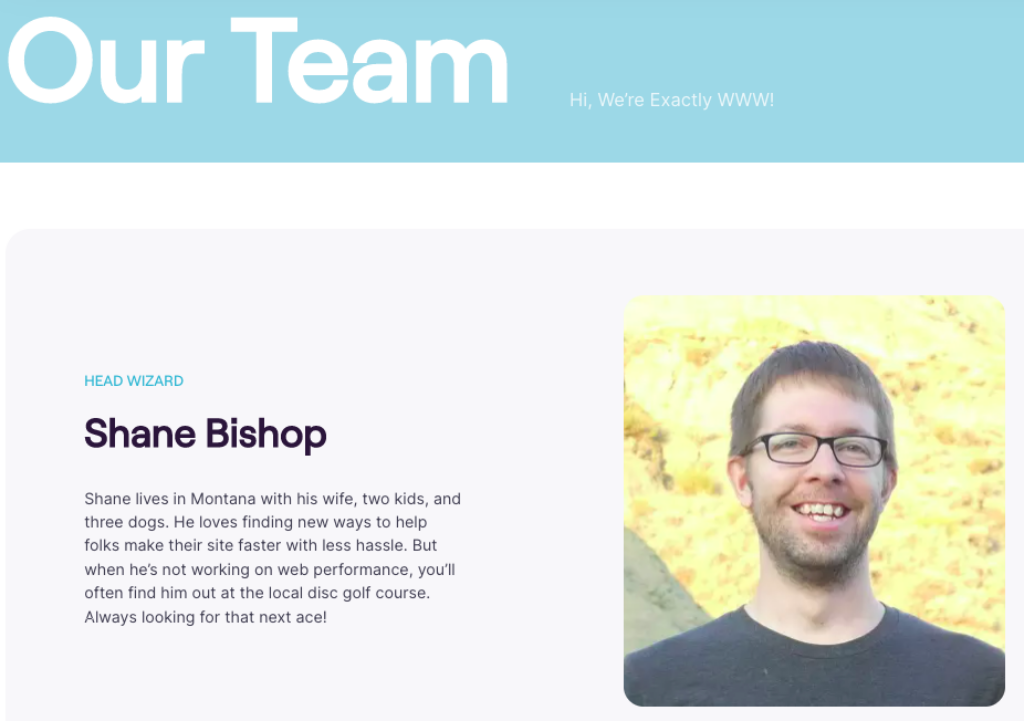
Online Presence
EWWW Image Optimizer has a strong presence online. They have an active blog that features tips and tutorials on using their plugin, as well as updates on new features and bug fixes.
Additionally, they have social media pages on Facebook, Twitter, and LinkedIn:
HOW TO SET UP EWWW IMAGE OPTIMIZER?
Setting up the plugin is easy and only takes a few minutes. Follow these steps to set-up the plugin:
- Install the EWWW Image Optimizer plugin from the WordPress Plugin Directory or directly from your WordPress dashboard.
- Select the images you want to optimize, select an optimization level and click “Start Optimizing” to begin optimizing your images.
- You can also enable or disable various features such as lazy loading, image resizing, and more in the settings page of the plugin.
- Once complete, you will see a summary of how many images were optimized and how much storage space was saved on your server or cloud hosting provider.
- To automatically optimize images when they are uploaded, toggle “Automatic Optimization” to “On” and click “Save Changes” at the bottom of the page.
Your Plugin is ready to use!
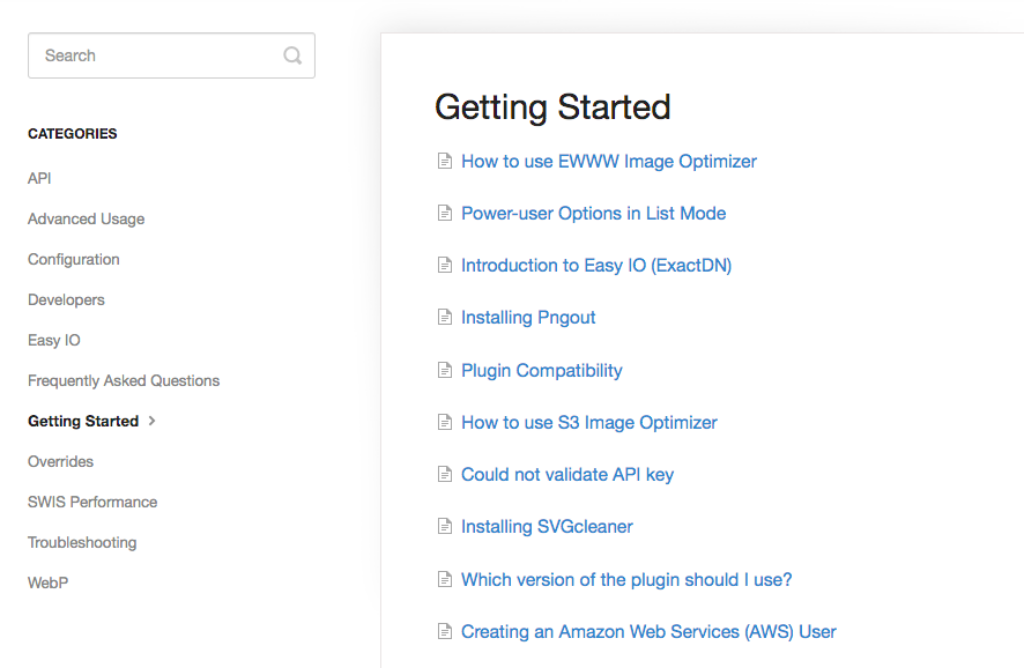
Key Features
EWWW Images offer a number of features designed to make image optimization quick and easy for the users.
Automatic Optimization
It automatically optimizes images on your website for faster loading times without sacrificing quality. It uses advanced algorithms to scan the uploaded image and apply compression techniques that can reduce file size.
With this plugin’s automatic features, you don’t have to worry about manually optimizing every single image – it takes care of it all in the background whenever you upload an image. This allows you to focus more on running your website instead of worrying about optimizing each individual image for better performance.
Compress API
The EWWW Image Optimizer Compress API is a powerful tool that allows users to optimize images before they are uploaded to their WordPress site. With this feature, users can compress JPG, PNG and GIF images effortlessly with no changes in quality or resolution. The Compress API also supports WebP format, which produces even smaller files than regular image formats.
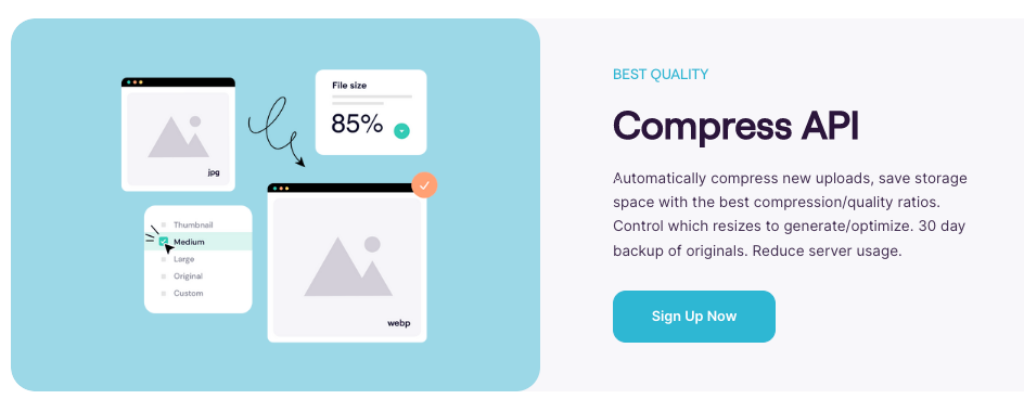
Easy IO CDN
Easy IO CDN is an add-on for EWWW Image Optimizer that helps to deliver optimized images quickly and efficiently. Users can easily upload your optimized images to a content delivery network (CDN) of your choice and serve them to your visitors from the closest server. This allows optimized images to be delivered faster and more reliably than if they were served directly from your own website.
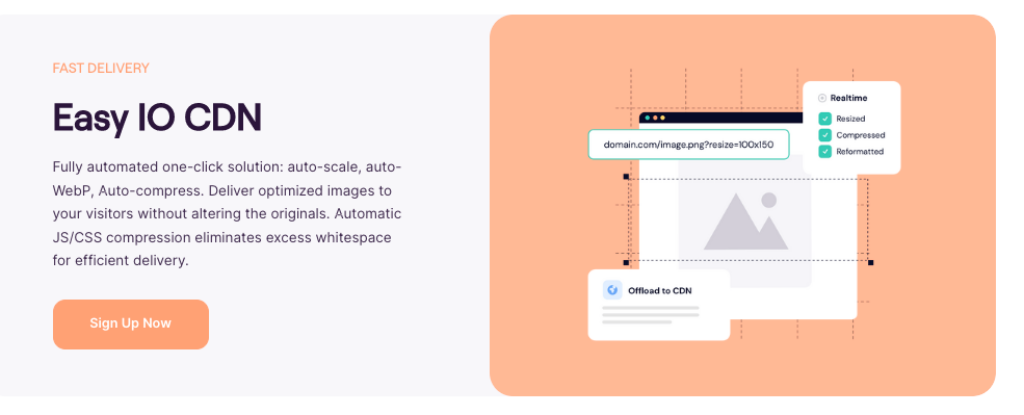
SWIS Performance
The plugin utilizes a feature called Smart Web Image System (SWIS), which is designed to automatically detect and optimize images for faster loading times. It uses several measurements, including page load time, file size, and image quality, to determine which images are best suited for optimization.
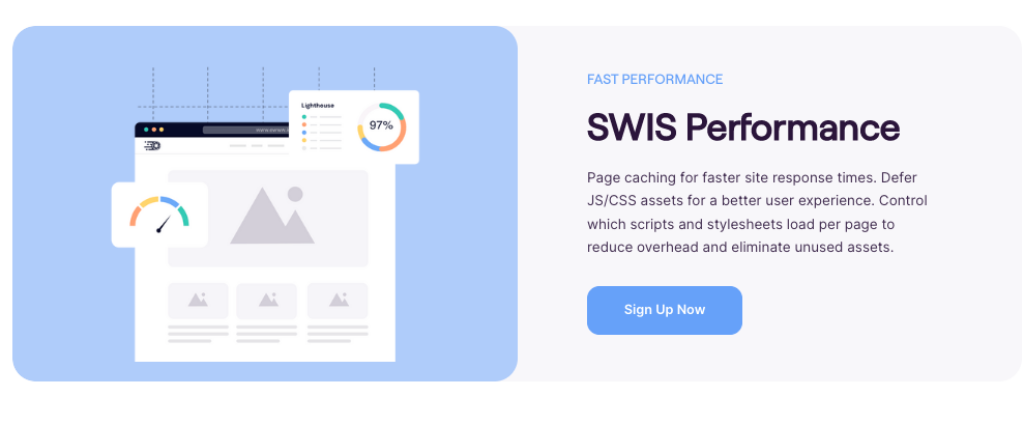
This feature also allows users to modify individual settings such as compression level to ensure that images are optimized according to their preferences. SWIS also provides detailed reports on the performance of optimized images so webmasters can view how much space and time was saved by optimizing their images.
Optimization Techniques
EWWW Image Optimizer comes with several optimization techniques to reduce the file size of your images without sacrificing quality. These include:
• Lossy Compression – This type of compression removes some data from the image in order to reduce its file size. It is generally used for JPEG and PNG files, but can also be used on other types of images.
• Lossless Compression – This type of compression reduces the file size without affecting any existing data. It is commonly used on GIFs and PDFs, as well as some types of JPGs and PNGs.
• Resizing – This technique shrinks images down to smaller resolutions, reducing their file size significantly. It is most often used when an image needs to be displayed at a smaller size than it originally was.
Plugin Compatibility
EWWW Image Optimizer is compatible with most WordPress plugins and themes, making it easy to integrate into existing websites. It also supports other image optimization tools such as TinyPNG and Kraken IO, so you can optimize your images using whichever tool you prefer.
WebP Images
EWWW Image Optimizer supports WebP image format, which is an advanced image format developed by Google. This new format offers improved compression and faster loading times compared to traditional image formats like JPEG and PNG. You can automatically convert your images to WebP format when you upload them to your website.
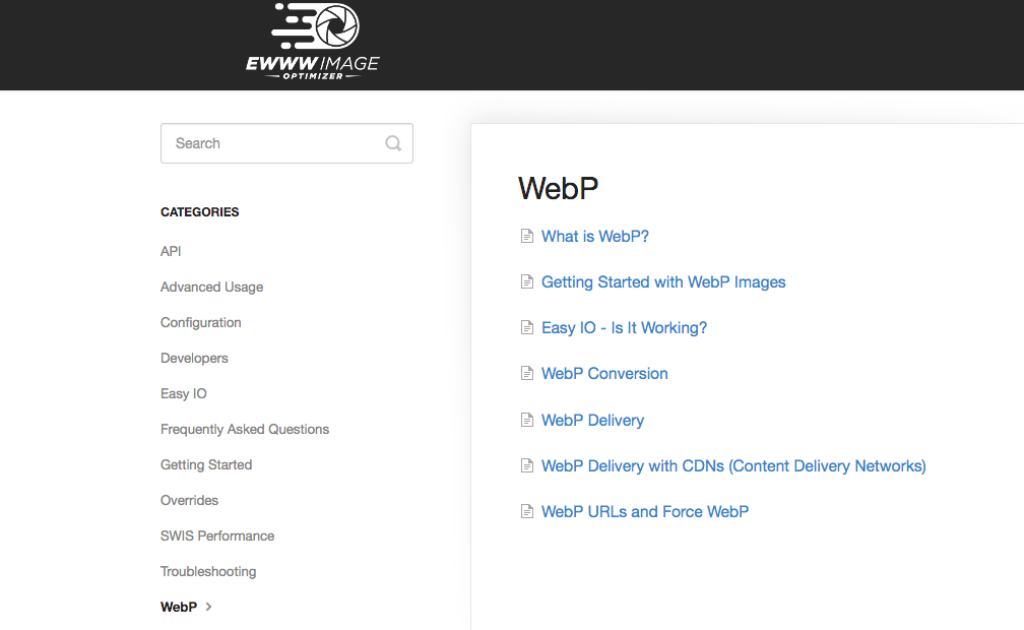
How EWWW Images stands out from other image optimizers?
- Advanced algorithms to scan uploaded images and automatically apply compression technique that reduce file size without sacrificing quality.
- Supports other image optimization tools such as TinyPNG and Kraken IO, so users can optimize their images using whichever tool they prefer.
- Supports WebP image format, which is an advanced image format developed by Google.
- Provides a WP-CLI command line interface (CLI) to allow users to use the plugin without having to access WordPress admin.
- Offers support for content delivery networks (CDNs), so visitors can view images quickly and efficiently.
- You can set up scheduled optimization to optimize images at regular intervals. This is especially useful for large sites with a lot of images that need to be regularly optimized.
- Plugin allows you to adjust the level of compression applied when optimizing your images, so you can find the perfect balance between file size and image quality.
- You can also enable or disable the optimization of thumbnails and other images created by WordPress.
- It provides integrations for various platforms like AWS, WOO Commerce, Buddypress, and manymore.
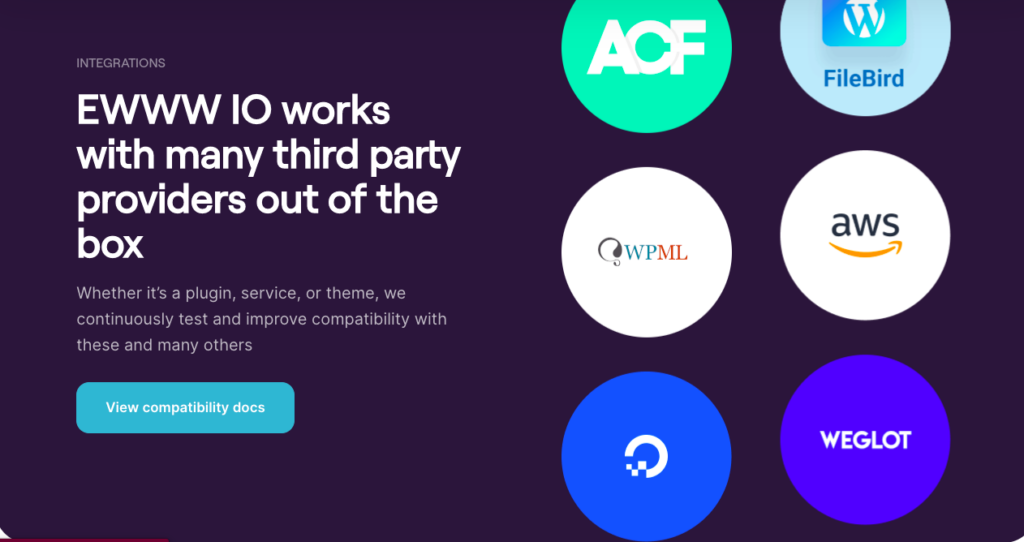
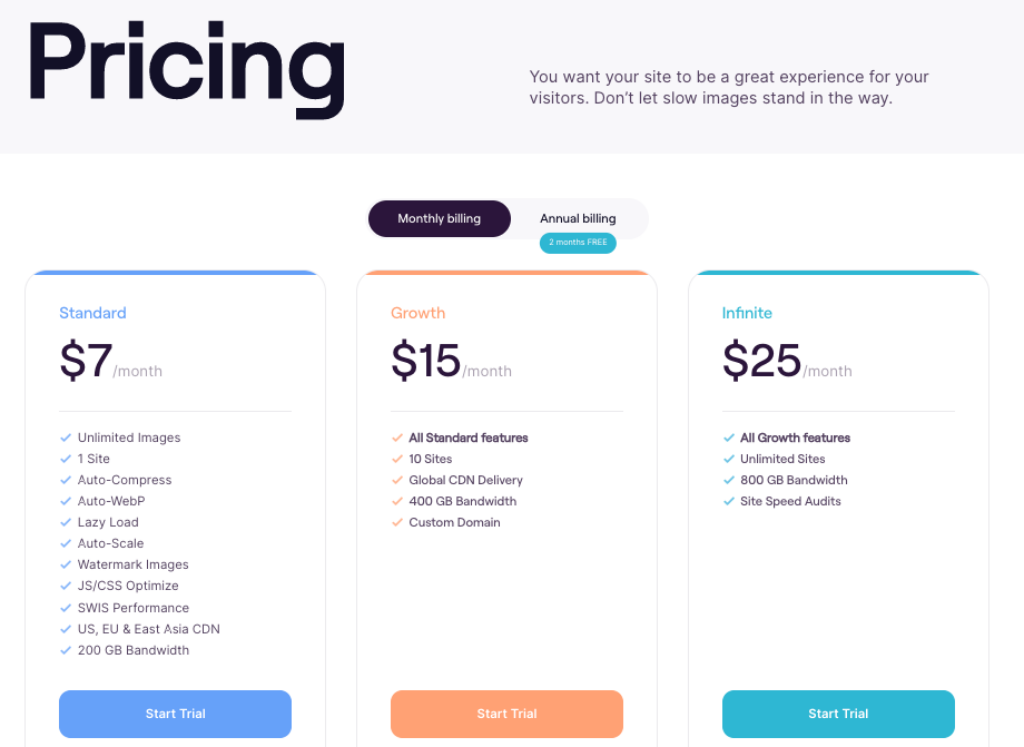
For whom is EWWW IO Plugin Useful?
- Web designers and developers
- Content creators
- Bloggers
- E-commerce store owners
- Digital marketers
- SEO professionals
- Large companies with multiple websites
Support
- Support : support@ewww.io
- Documentation: https://docs.ewww.io/
- Roadmap: https://feedback.ewww.io/
- A have a dedicated support forum where users can ask questions and receive answers from experienced professionals.
- They provide articles and detailed documentation.
- They also provide FAQ’s and Knowledge bases.
Alternatives
These are a few alternative image optimization plugins that you can use to optimize your images. Each plugin offers different features and capabilities but all of them are designed to help you reduce the file size of your images without sacrificing quality.
WP Smush
Optimole
Shortpixel
Imagify
Final Verdict
EWWW Image Optimizer is a great tool for optimizing images and improving the performance of your website.
With its advanced algorithms to compress images quickly and efficiently, supports multiple image optimization tools, provides support for CDNs, and has a wide range of features to suit different needs. Additionally, it comes with detailed documentation and video tutorials, a dedicated support forum, an active community of users, and an email address for further assistance.
If you’re looking for an easy way to improve your website’s performance while preserving quality images, then EWWW Images is definitely worth checking out!
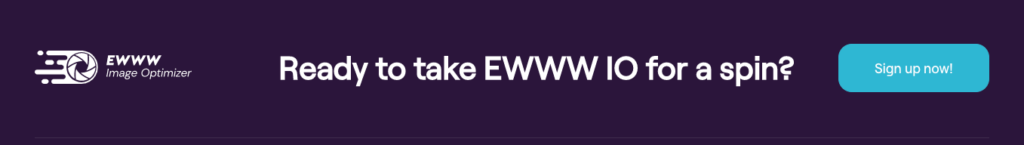
Video
Checkout this video to know about EWWW Image Optimizer.
1 review for EWWW Image Optimizer: Say Goodbye To Slow Loading Images in WordPress
Be the first to review “EWWW Image Optimizer: Say Goodbye To Slow Loading Images in WordPress”
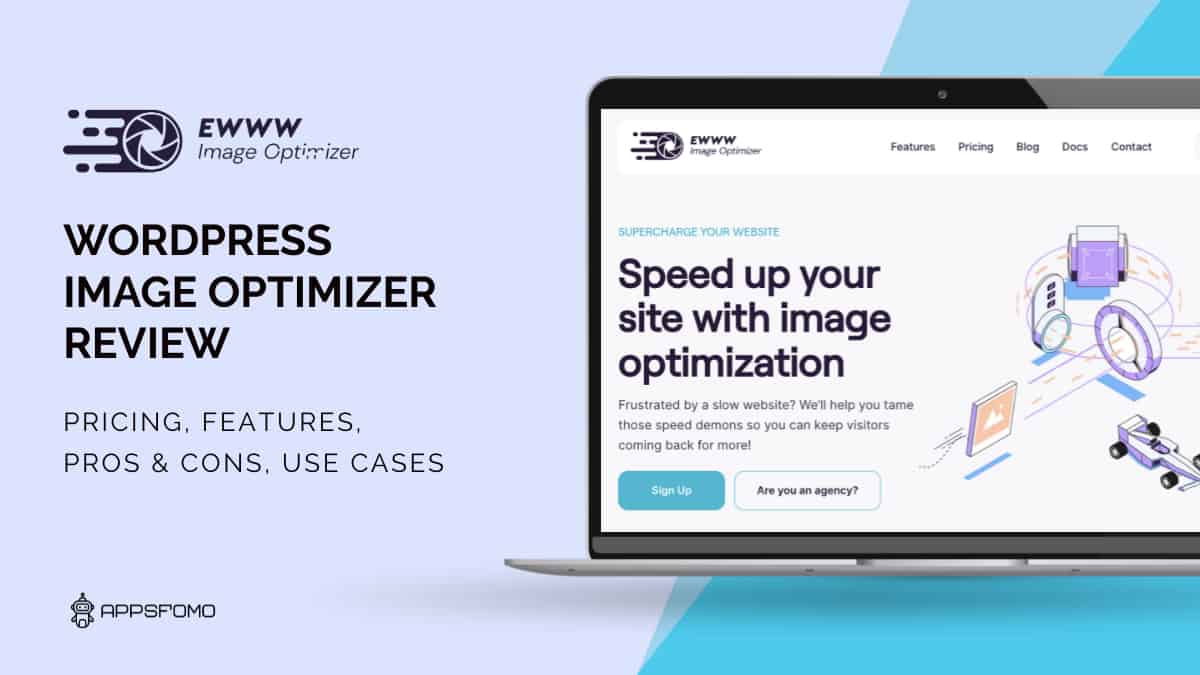
$7/Month


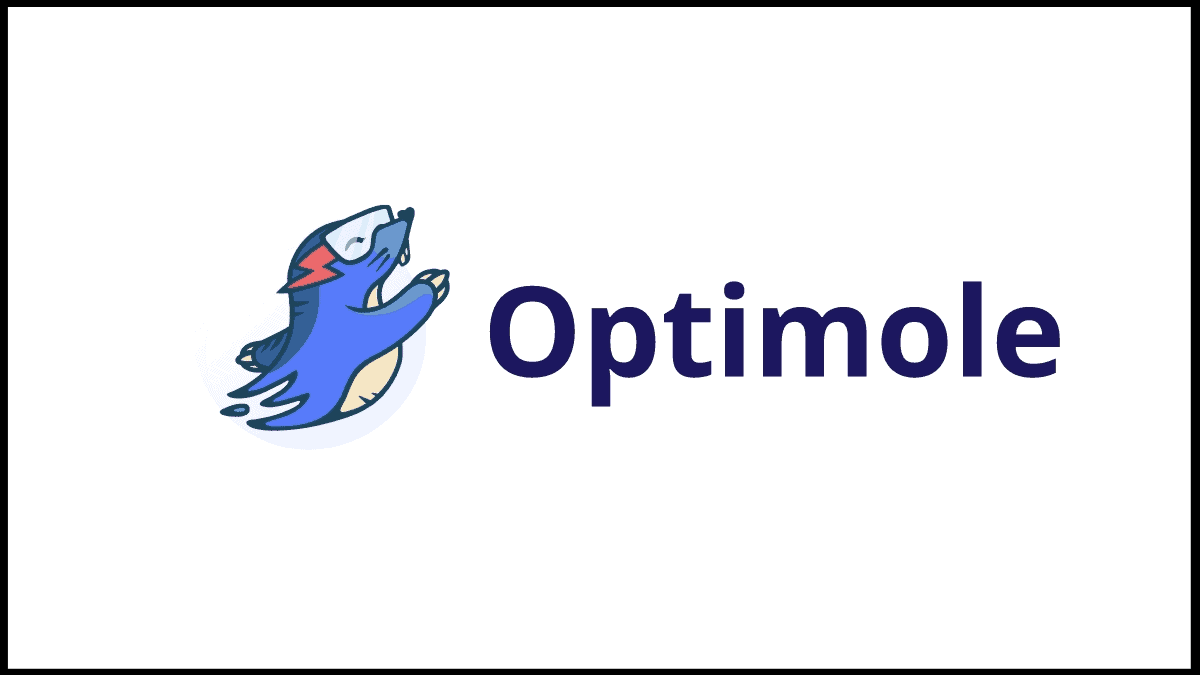
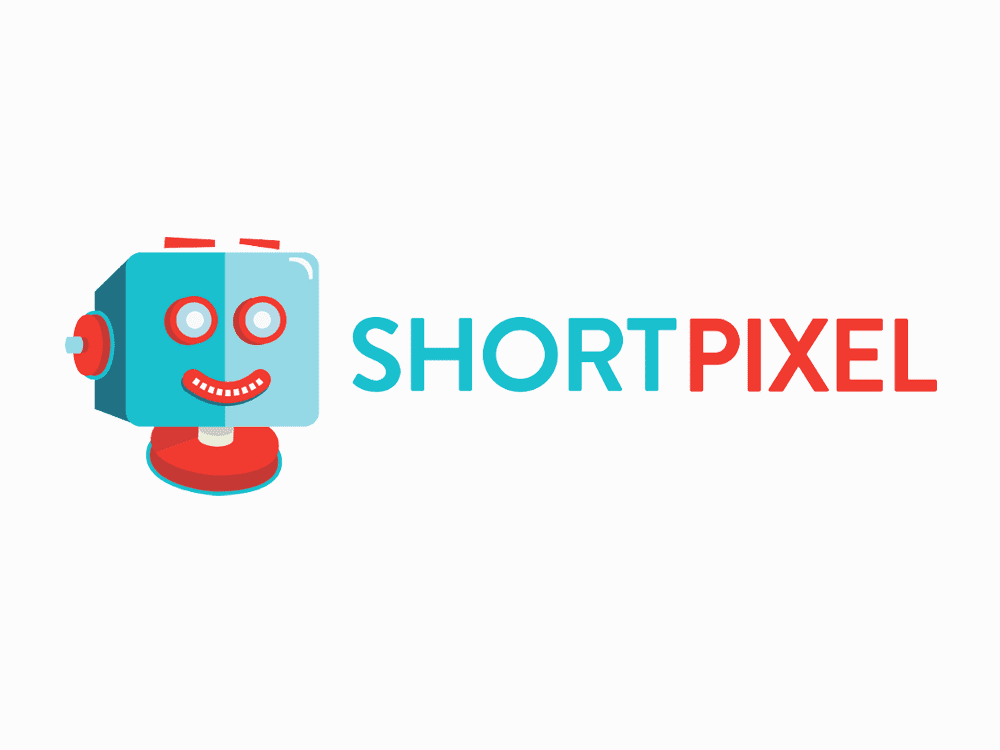




There are no reviews yet.