Kinsta: What is Managed WordPress Hosting and How it Works
Kinsta uses the google cloud platform which makes it different from other hosting providers.
All About Kinsta hosting
Kinsta was found in 2013. Kinsta manages a WordPress website for you, you can expect fast loading times, less downtime, and fewer performance issues comparative with general hosting.
Kinsta uses the google cloud platform which makes it different from other hosting providers. Kinta backs up your site automatically on a daily basis which lasts for a 14-day minimum on a basic level.
Kinsta offers hosting only WordPress, They have a support staff highly experienced for WordPress users only, and also support any software-related issues with WordPress.
How kinsta is different from any other hosting provider.
- Kinsta is fast: A fast loading page with high conversion, manages average visitors duration and also helps in reducing bounce rates, but also have a better SEO.
- Cloud-based infrastructure: this feature makes kinsta hosting different from the traditional other hosting provider. This is because Kinst uses Google cloud server hosting.
- 99.9% Uptime Guaranteed: This voting is the clear result that it uses cloud-hosting infrastructure, kinsta also offers an SLA-backed 99.9 % uptime guarantee.
Kinsta has a wide range of features that provides an optimal environment to improve your website kinsta is one stop WordPress solution For any WordPress user.
Features Included for managing sites.
- speed tuning: Includes performance review and caching
- My kinsta Dashboard: a new look from other typical Panels like Plesk and Cpanel by other hosting providers, along with its feature.
- Updates management: Just let the kinsta team know whether or not to take care of all your updates.
- One-click Staging: Test the new version of WordPress or plugin before going live.
- Developer-friendly tools: Site cloning, SSH to use WP-CLI they have got a cool tool called DevKinta to help developers, design and also help in easy deployment of your WordPress site at the machine level. (locally).
Kinsta keeps added its all-new features to make your site management easier.
Kinsta Staging service
Staging is included in all plans of kinsta , using staging will help you test your WordPress version and plugins, and also if you have made some code customization in your site you can also test it before making your website go live with just one click !.
its indeed a gift for the developer where they can switch between different versions of PHP, there is also a search and replace feature from kinsta dashboard which allows changing WordPress content database.
Recommended kinsta for
- Ecommerce websites users.
- WooCommerce users.
- Managed WordPress.
- Traffic spikes
- web developers.
Technical support
Technical support is one of the best on the market,
On kinsta you don’t have to go to the different levels to raise a ticket or go to the site or search for here support portal.
Kinsta provides 24/7 support through the intercom widget, live chat, and ticket solution, its an amazing service that also automatically keeps the history of chats, Every query sent was replied in under 3 minutes directly with the expert’s experence guidance by provided step by step procedure and also links resource for further study.
Pro’s & Cons
- Kinsta is independent.
- Uptime and Downtime are 99.9% SLA.
- Load impact performance testing.
- Test summary.
- One-Click staging.
- Excellent traffic spikes.
- No Email Hosting.
- Price Points.
- No telephone support.
Pricing Details
The best part of all plans includes a free “Let’s Encrypt SSL” certificate and also CDN access with a 30-day money-back guarantee. All plans access the same google cloud infrastructure platform. which means the number of WordPress installations is allowed and storage allowance rather than increasing the website performance.
Final Words
If you are planning to build a new WordPress website hight recommended using Kinsta which is easy to understand if you are a beginner boost WordPress site speed, improve WordPress site performance and manage it with no worries by using kinsta.


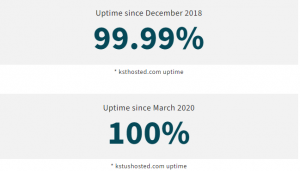
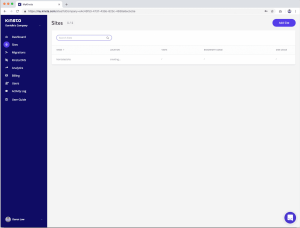
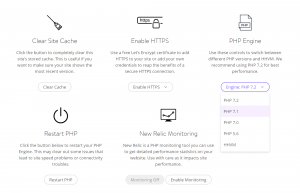





There are no reviews yet.