Shortpixel: Compress and Optimize Images in WordPress
ShortPixel is an image optimization tool that helps WordPress website owners improve the speed and performance of their sites.
An image optimizer is a software tool designed to minimize the file size of an image while maintaining its quality. Implementing this technique can improve website performance by reducing server load and enhancing user experience through faster page loading times.
For those seeking to improve the speed and performance of their WordPress website, ShortPixel’s image optimization service may be worth considering.
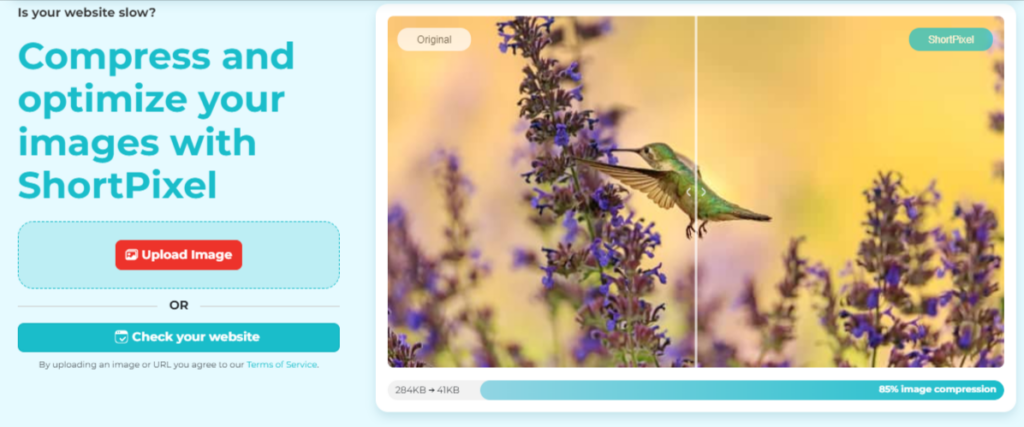
What Is ShortPixel?
ShortPixel is an image optimization service designed to decrease the size of images and improve page loading speed. The software functions through image analysis and the use of specialized algorithms that reduce file size without compromising quality. The optimization of web pages can lead to faster loading times and decreased consumption of bandwidth and resources.
The ShortPixel plugin operates on the backend of WordPress websites and optimizes newly uploaded images automatically.
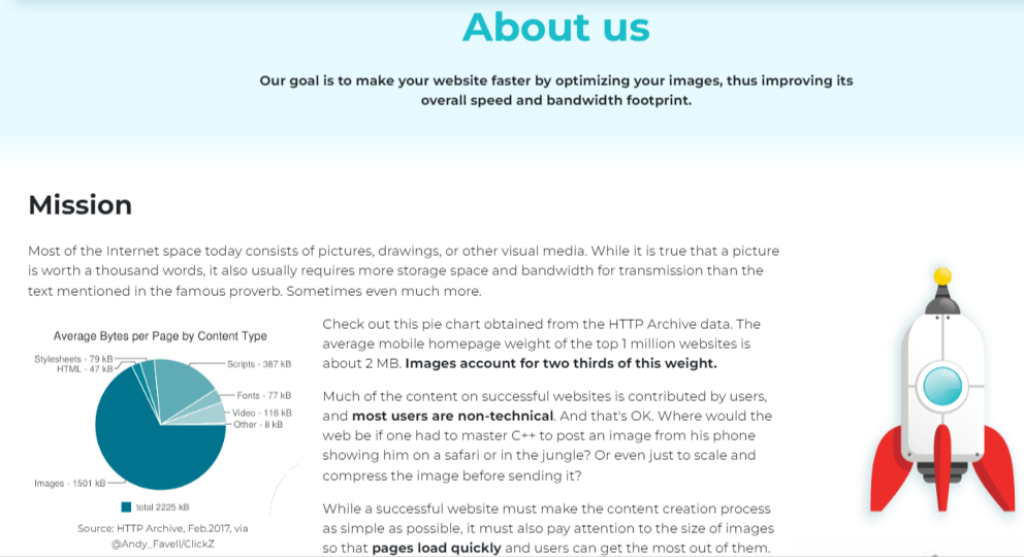
Company Details
ShortPixel, a company headquartered in Romania, was established by Alex Florescu in 2014 with the objective of streamlining, accelerating, and enhancing the reliability of image optimization. The company has experienced significant growth and is now considered a top provider of image optimization services globally. The team at ShortPixel is dedicated to providing top-notch products and exceptional customer service.

Online Presence
HOW TO SHORTPIXEL?
- Log into your WordPress dashboard and navigate to “Plugins”.
- Click on “Add New” and search for “ShortPixel”.
- Install the plugin by clicking the “Install Now” button.
- Activate the plugin by clicking “Activate Plugin”.
- On the left-hand side of your WordPress dashboard, you will find a new menu item called “ShortPixel”, click on it to access the plugin settings page.
- Fill in your ShortPixel API key (you can get one quickly from their website).
- Select your optimization level and image sizes you want to optimize (for best results, select all available options)
- Click “Save Settings” at the bottom of the page and let ShortPixel do its thing!
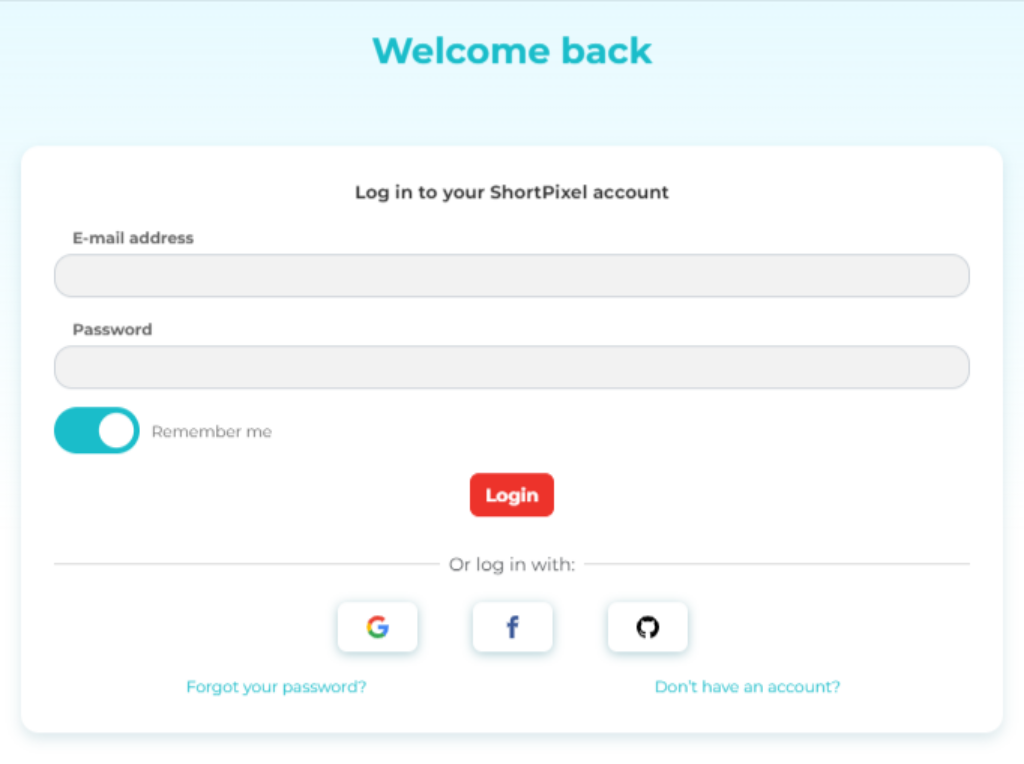
Key Features
ShortPixel provides a variety of features intended to enhance the speed and functionality of your WordPress website.
Automatically compresses images on upload
ShortPixel’s automated image compression feature makes it easy to optimize your images for faster loading times. The software automatically compresses images on upload, reducing file size without compromising quality. This helps speed up page loading times and reduces server load, improving the overall user experience. ShortPixel is a great time-saver for busy WordPress users, as it eliminates the need to manually optimize each image before uploading it to your site.
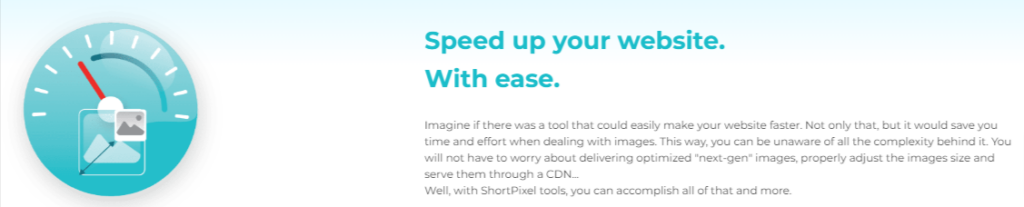
Bulk optimization of existing images
The bulk image optimization feature offered by ShortPixel simplifies the process of enhancing the speed and performance of your current images. The plugin provides the ability for optimization of numerous images simultaneously, resulting in a decreased file size without compromising on quality. Implementing this technique can improve website performance by reducing page loading times and server load, leading to an enhanced user experience. ShortPixel offers a bulk optimization tool that efficiently optimizes large numbers of images with a single click.
Convert PNGs to JPGs
The ShortPixel plugin provides the capability to convert PNG images to JPG format without any loss of quality. This process aims to decrease the image’s dimensions while maintaining its quality. Converting PNGs to JPGs can enhance website performance by reducing page loading times and improving user experience. The image optimization process is fully automated. You simply need to choose the images you want to optimize and ShortPixel will handle the rest.
WebP conversion
The WebP conversion feature offered by ShortPixel enables the optimization of images for faster loading times. The plugin has the ability to convert images to the WebP format, which is known for its smaller file sizes and more efficient compression algorithms compared to traditional image formats. As a result, page loading times are quicker and user experience is enhanced. ShortPixel provides the convenience of converting images from various formats to WebP, enabling straightforward utilization of this potent optimization tool.
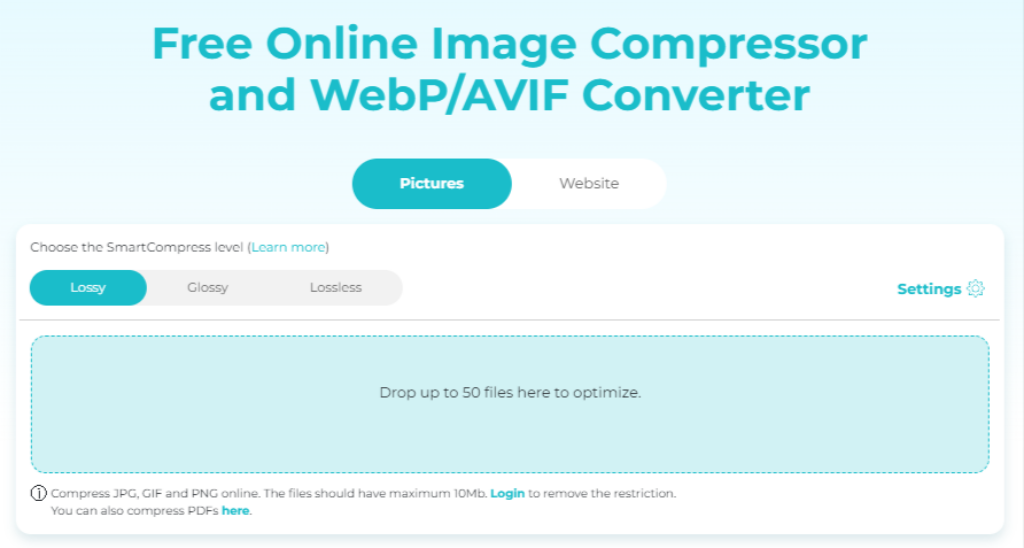
Three Image Compression Types
ShortPixel provides WordPress users with three distinct compression algorithms. One type of compression is lossy, which decreases the image’s size while maintaining its quality. Lossless compression is a type of compression that maintains the original image quality but reduces the size of the file. The third method of compression is glossy, which results in a slightly more compressed version than lossy, but with improved visual quality. These three pixel options provide strong performance and optimization features that can enhance your website’s speed and performance.
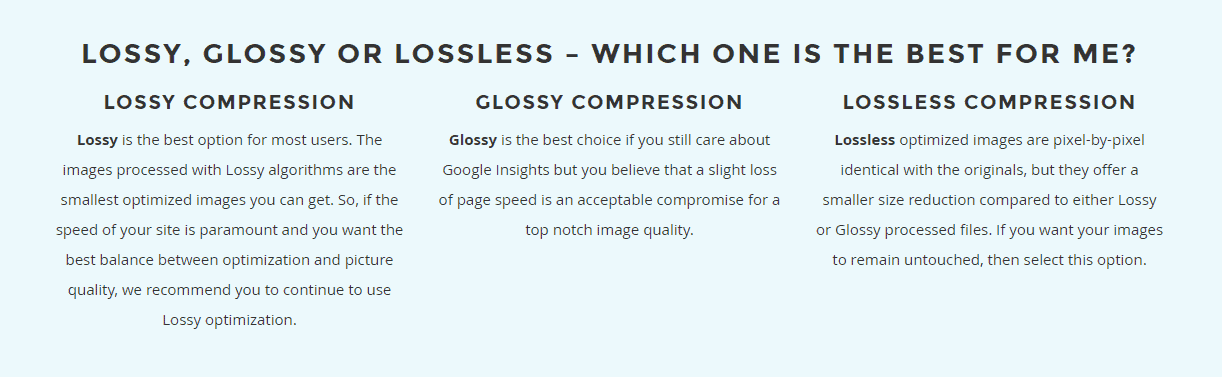
Compare Images Visually
ShortPixel provides a visual image comparison tool to facilitate the selection of the ideal image for your requirements. This function permits the rapid perusal of multiple versions of an image, enabling the user to choose the most suitable option for their website. The ability to preview images before selecting them enables users to make informed decisions about the visuals they incorporate into their website. ShortPixel’s visual comparison tool can assist in selecting an optimal image for improved user experience through faster loading times.
Backups
The backup feature provided by ShortPixel enables users to generate backups of their original images to facilitate restoration in the future. This tool is beneficial for individuals who have modified images on their website, as it guarantees the option to return to the original version if necessary. The backups are stored in a secure location to ensure that important data is not lost. ShortPixel is a valuable tool for website owners who require image security and optimization for better user experience and faster loading times.

Why should you choose ShortPixel?
- Less bandwith usage
- Quick backups
- Better search ranking
- Super fast websites
- Batch image optimization
- WordPress plugin
- Image quality is preserved
- Powerful algorithms
- Many Integrations
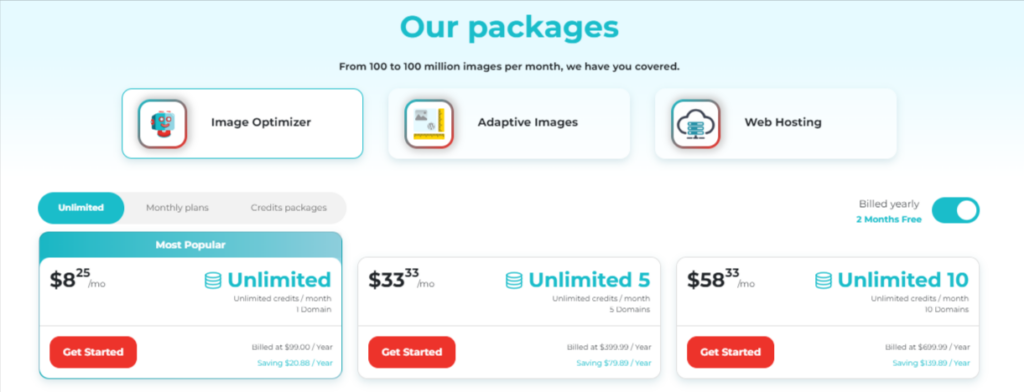
For whom is ShortPixel Plugin Useful?
- Web Developers
- Bloggers
- Small Business Owners
Support
- Support: https://shortpixel.com/contact
- Documentation: https://shortpixel.com/knowledge-base/
- Roadmap: https://shortpixel.com/blog/
- They have blog and detailed documentation.
- They also provide FAQ’s and Knowledge bases.
Alternatives
EWWW Image
Optimole
Imagify
Final Verdict
ShortPixel is a recommended option for individuals who use WordPress and want to enhance the speed and performance of their website. This product provides three distinct compression algorithms, enabling you to choose the most suitable option for your requirements. Additionally, it provides the capability to visually compare images and generate backups for potential restoration.
Transform your WordPress website into a high-speed machine with ShortPixel – the ultimate solution for speed demons!

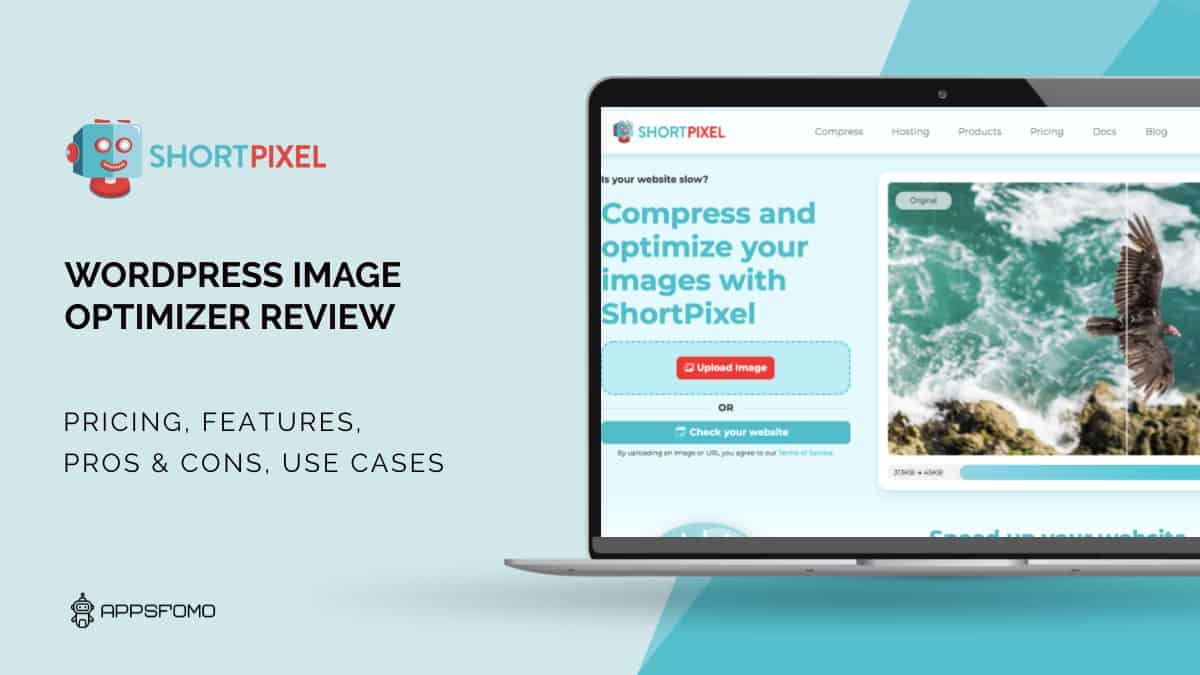

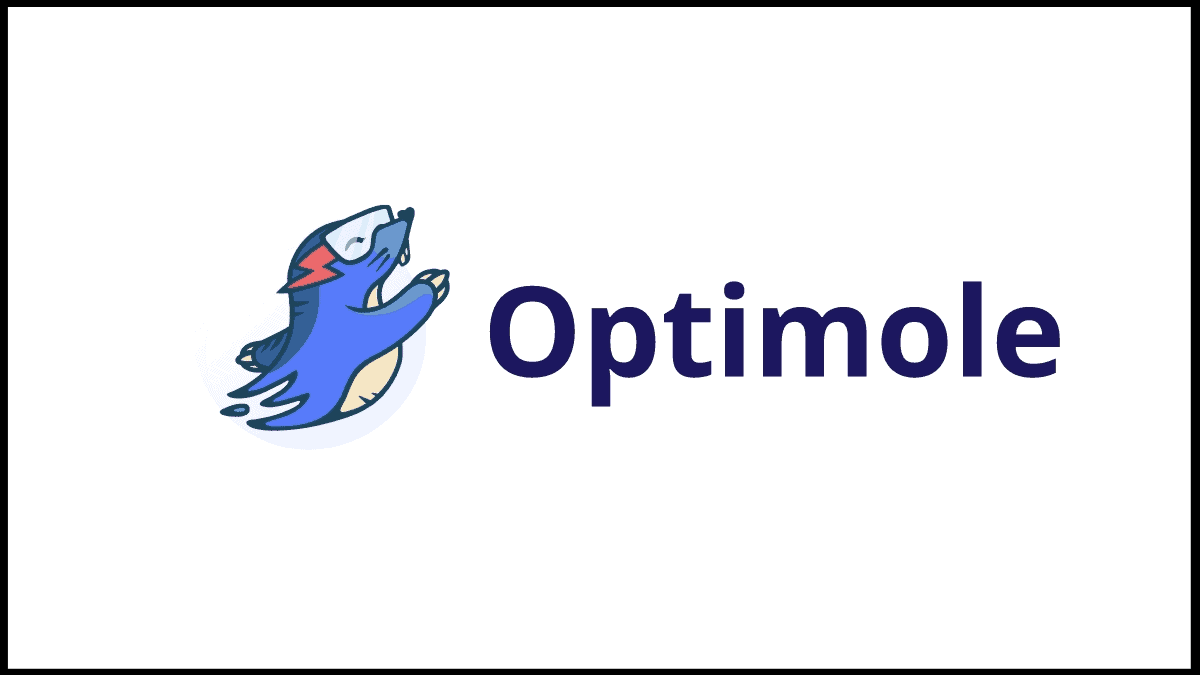




There are no reviews yet.