Woolentor: The Best Woocommerce Page Builder Addon for Elementor
Woolentor is a Woocommerce Elementor plugin that allows you to create beautiful, fully customizable WordPress themes. It is advanced page builder Elementor addon that helps you build stunning online stores quickly and easily.
Are you tired of going back and forth between different WordPress pages to edit product details, add new products, or make layout changes? Wouldn’t it be great if you could simply drag & drop to create perfect pages without any coding? Well, that’s what WooLentor is all about!
This page builder plugin is available as an addon for the popular WooCommerce e-commerce plugin. Once installed, WooLentor helps to take your WooCommerce store to another level by providing a range of features like: beautiful and unique pages, shop layouts, product detail pages, and so on. You can also use WooLentor to create social media posts, add new products, and more. So what are you waiting for? Get started with WooLentor today!

What Is WooLentor?
WooLentor is a modern and excellent WooCommerce page builder add-ons plugin by which can quickly and easily build a completely functional WooCommerce website from scratch using Elementor or Gutenberg. This powerful plugin comes packed with numerous widgets, modules, ready templates and Gutenberg blocks you need!
WooLentor is an advanced page builder Elementor addon that helps you build stunning online stores quickly and easily. It provides a number of features for building more complex pages, including drag-and-drop builders, color coding, and more. Additionally, the plugin makes it easy to add custom HTML code to your pages, which gives you more control over how your store looks. Overall, WooLentor is an essential plugin for anyone looking to build beautiful online stores using Page Builder Elementor!
Woolentor is a Woocommerce Elementor plugin that allows you to create beautiful, fully customizable WordPress themes. Woolentor theme features various theming options and easy integration with other plugins including Elementor. Woolentor woo elements can be used in any site by simply adding additional categories such as multi-page or similar type of content generators into the plugin’s list of available templates.
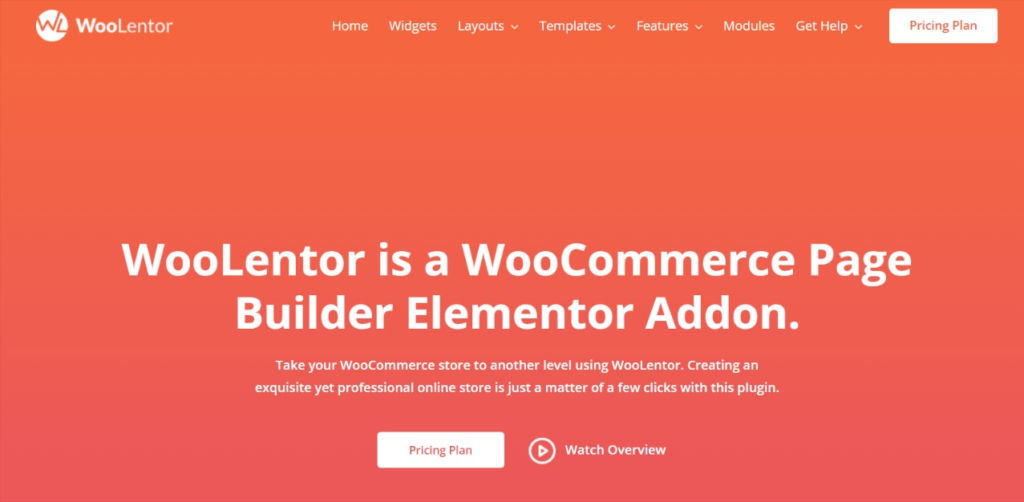
How does it work?
To get started, you’ll need to log into your WordPress dashboard. Next, go to the WooLentor plugin page. You’ll see a “Download Now” button. Click it and you’ll be able to download the free version of WooLentor.
After downloading the plugin, go ahead and install it on your site. Once installed, you can visit the My Account Page to start using WooLentor right away.
Once logged in, you can start customizing your store.
- Once you purchase WooLentor, you’ll be prompted to download the plugin and activate it.
- After that, you can add products from your store to the cart by going to Settings > WooCommerce Elements .You’ll also want to make sure you have a Product Gallery on your site so that your users can see all of your products in one place. You can do this by going to Settings > Product Gallery .Now, when someone clicks on an image in the gallery or on any of your product pages, they will automatically go straight into the shopping cart.
- Once there, they’ll be able to view their order details as well as start filling out their information.
- WooLentor has a fairly simple interface that’s similar to Elementor. You start by uploading the images and text you want on your product pages. Then, you can customize each page with the different elements available in WooLentor.
- There are two different ways to use WooLentor: “Customize your cart” and “Customize checkout”.
- In the first case, you create a new product, add some images and text, then select one of the templates from WooLentor to build your product pages. In this case, all of your customizations will be lost when you update your theme (unless you upgrade to Pro).
Company Details
WooLentor is a product/Plugin from the brand HasThemes. HasThemes is a team of 45 experienced designers and developers. They have 170,000 customers from more than 120 countries using their products and services. They have been selling website templates and themes (HTML, WordPress, Shopify) and custom web design services since 2012.
HasThemes headquarters is in Dhaka.
Features
WooLentor is the most advanced WooCommerce page builder elementor addon available. It’s easy to use and requires no coding knowledge – which makes it perfect for beginners. It comes with over 50+ elements that can be used in over 200+ combinations to suit the needs of any niche. There are also lots of features that make it a powerful toolkit for business owners and webmasters alike. If you’re looking for a page builder that will help you create professional-looking pages quickly and easily, then WooLentor is the perfect solution!
WooCommerce Page Builder
With the help of the WooCommerce website builder, you may build your own customized Shop, Cart, Check out, and other pages.
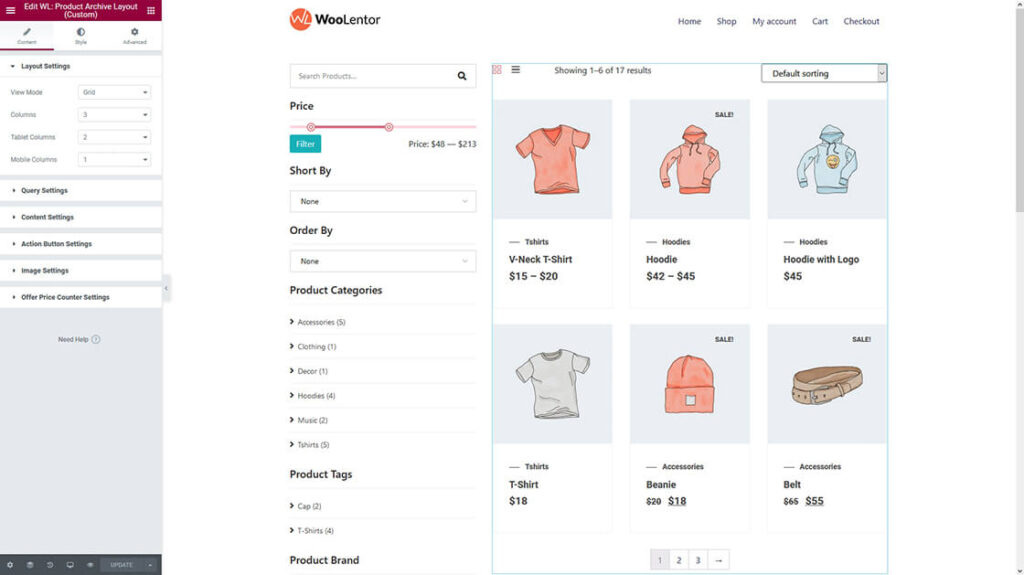
Individual Archive Page Builder
Create unique archive page designs for specific product types.
Horizontal / Vertical Filter
Show horizontal and vertical product filtering options with ultimate control over filter styles and layouts.
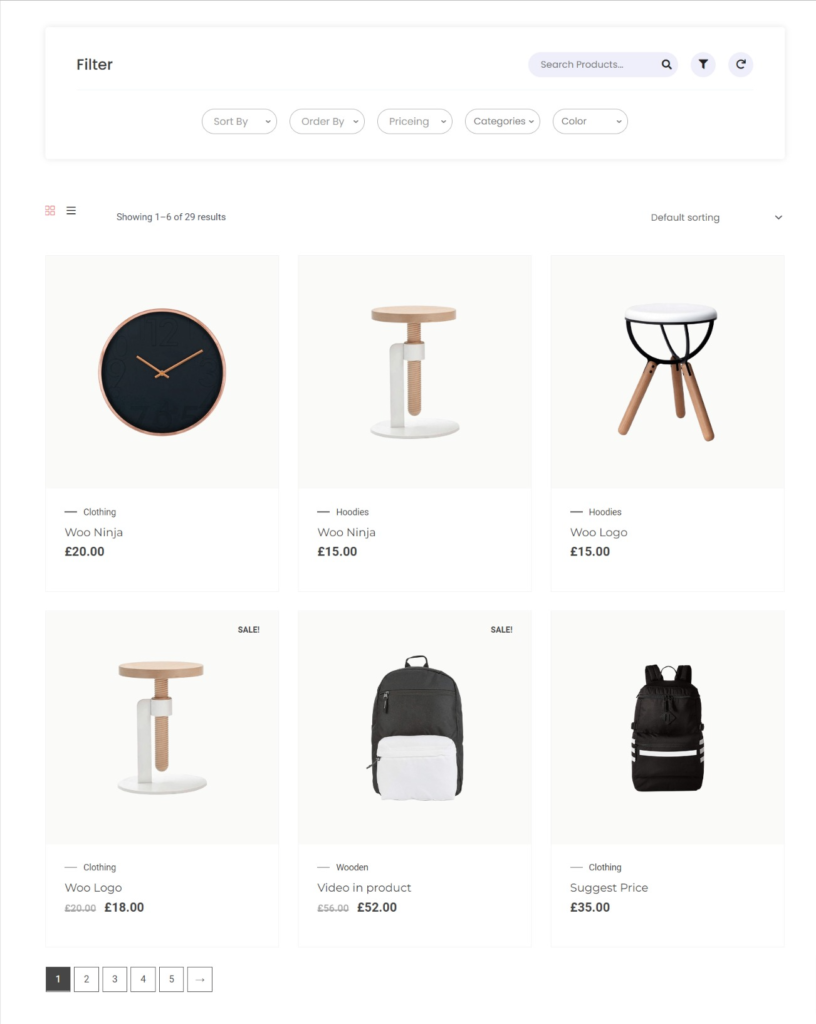
Email Customizer
Using WooLentor’s Email Customizer Module, you can easily customize WooCommerce email templates to match your preferences.
Check out Field Manager
This module is for you if you’re looking for a WooCommerce check out field editor that’s flawless and dependable.
Ready Layouts
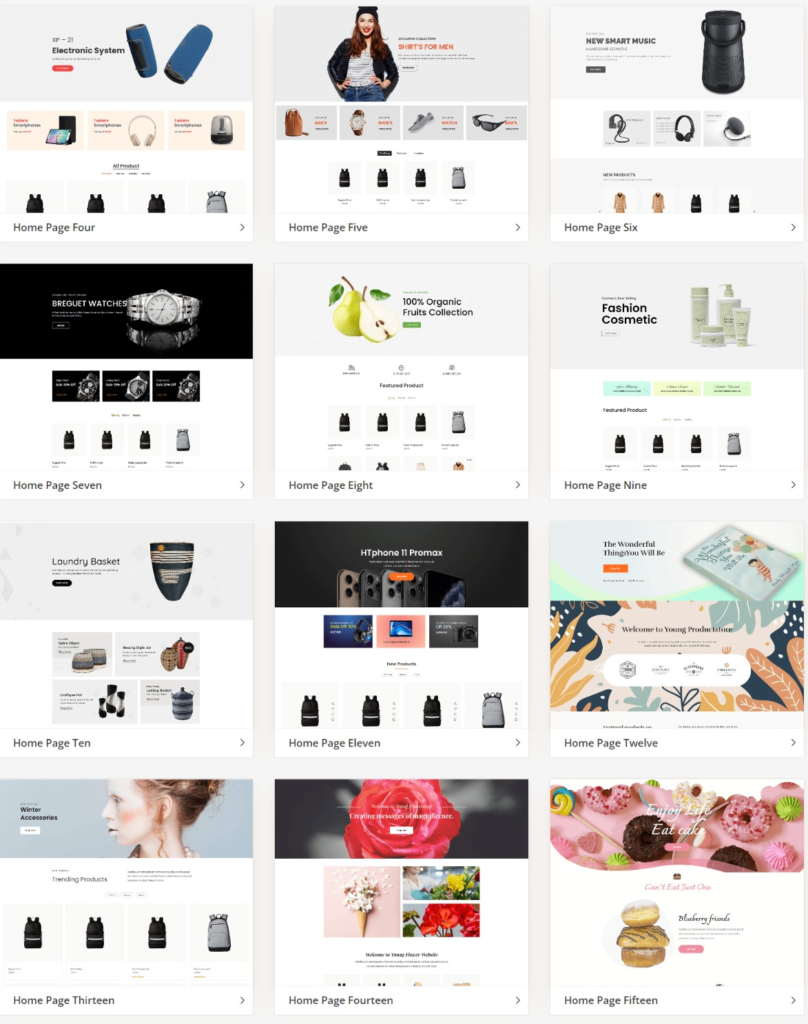
For Home page, Category Page, Shop, and other pages, They have 76+ readymade Elementor templates. Any theme may benefit from these templates. From a theme or Elementor saved templates, you may add Header and Footer.
PreBuilt Templates
Without the need of any additional tools, WooLentor provides numerous sophisticated templates that enhance Woocommerce website functionality and power. Some of them are Shop template, Cart template, Single page template, Archive template and so on.
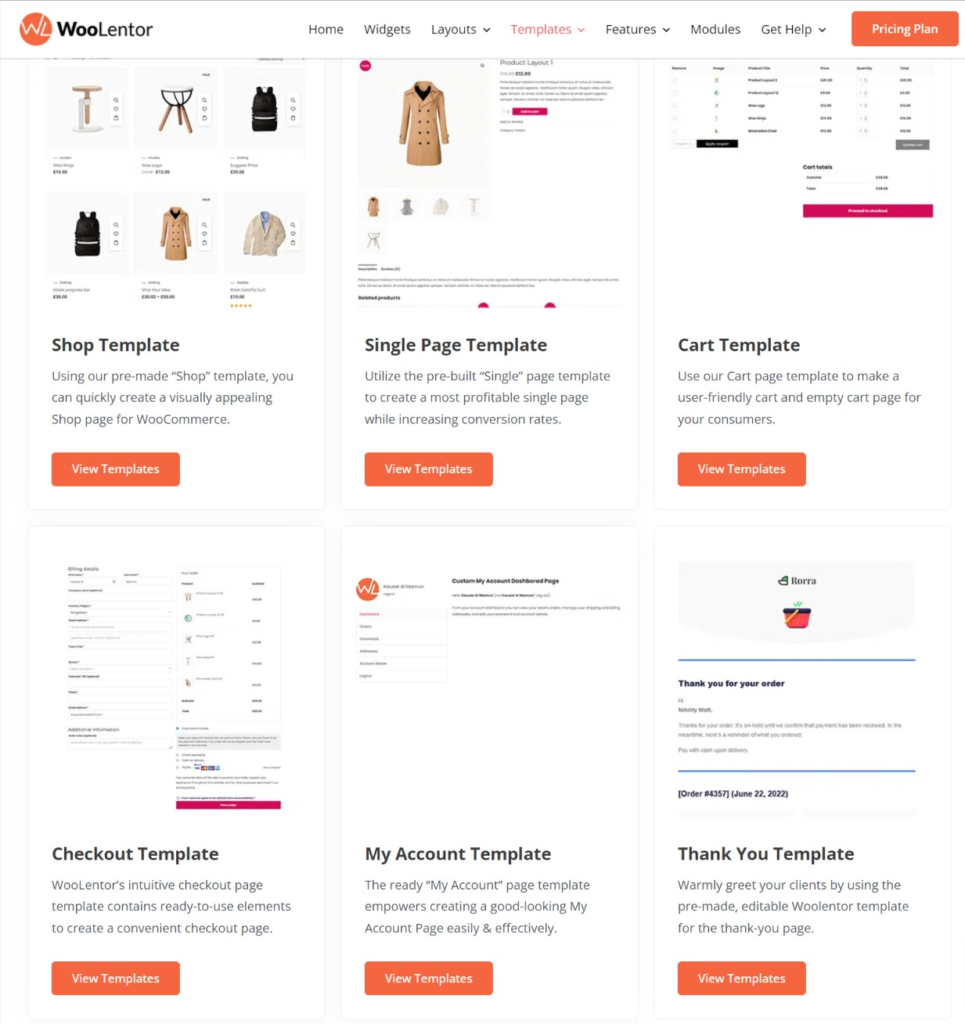
Gutenberg Blocks
WooLentor plugin becomes more powerful with the use of Gutenberg. Some basic blocks are:
General Block : Use general-purpose Gutenberg blocks to enhance your WooCommerce store and expand its usefulness.
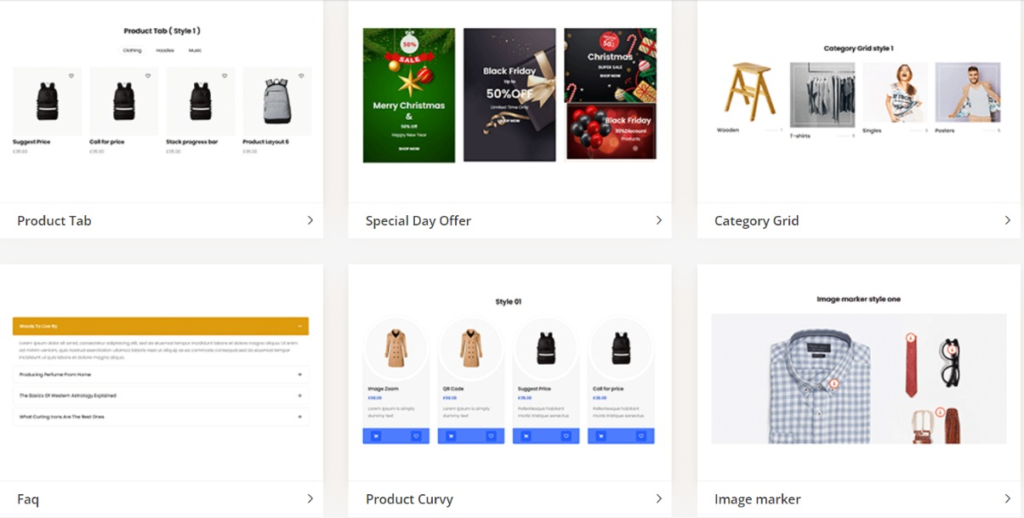
Single Product Page : Use Gutenberg blocks to improve the styling and design of your WooCommerce store’s single product pages, which are specifically created for you.
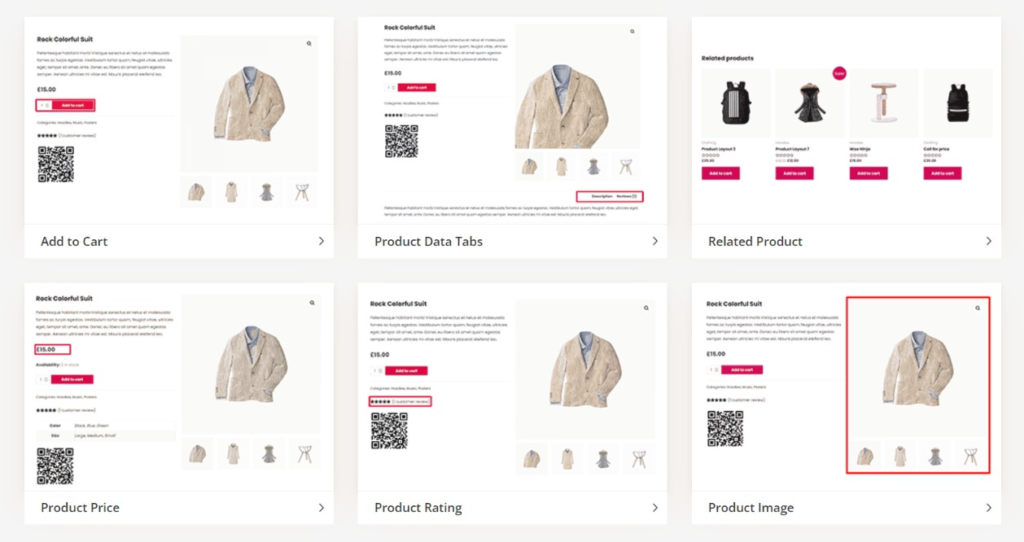
Shop or Archive Page Widgets :
Build the shop and archive pages exactly how you want them. You no longer have to use WooCommerce’s default boring design.
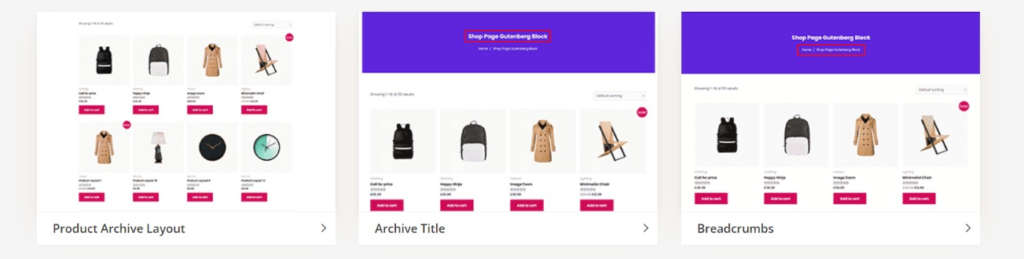
Email Automation
Finding your audience and engaging with them is easier with email automation. New customers, existing clients, post-purchase emails, and other types of automated email sequences are all possible. Online store sales could be boosted by email marketing automation. This component in Woocommerce allows for the construction of workflow systems that include Triggers, Rules, and Actions.
Shopify Style Checkout Page in WooCommerce
It’s easier than you think to build a Shopify-style checkout page. With WooLentor, you may develop a checkout page for your Woocommerce store that matches Shopify’s design and makes shopping easier and quicker.
Partial Payment in WooCommerce
Give your store customers a beneficial choice to pay for a product in installments/deposits over time by integrating the Partial Payment with WooCommerce. You may quickly increase your overall sales by allowing consumers with a limited budget to purchase by depositing an amount as the first payment and then paying the rest of the money at a later time.
GTM Conversion Tracking
GTM Conversion Tracking Module helps you monitor and attribute conversions to particular sources. A Google Ads / Facebook Ads, a direct website visit, or a social media post may all be responsible for a sale. You’ll gain more income from advertising by collecting precise sales data when you connect your store flawlessly to GTM.
WooLentor Support
- As support medium they offer Live Chat, Online Form and Email support.
- They will Respond within one hour.
- They come up with Public Roadmap and Changelog.
- They have very good documentation which can solve all your queries.
- They also provide demo videos for your better understanding.
Why Use WooLentor
- Effective and easy way to build webpages.
- Shop Customization becomes easy
- Checkout Customization is possible
- Partial Payment is available
- provides Sales Notification
- Drag and Drop interface makes your work easy
- Modules like product comparison, woo wishlist, quick view, Shopify style checkout, flash sale countdown helps you to work more effectively.
- The template customization tools are really easy to use, you just have to add the right widgets based on what template you need.
WooLentor Pricing Plans
Free version is available on wordpress Repo: https://wordpress.org/plugins/woolentor-addons/
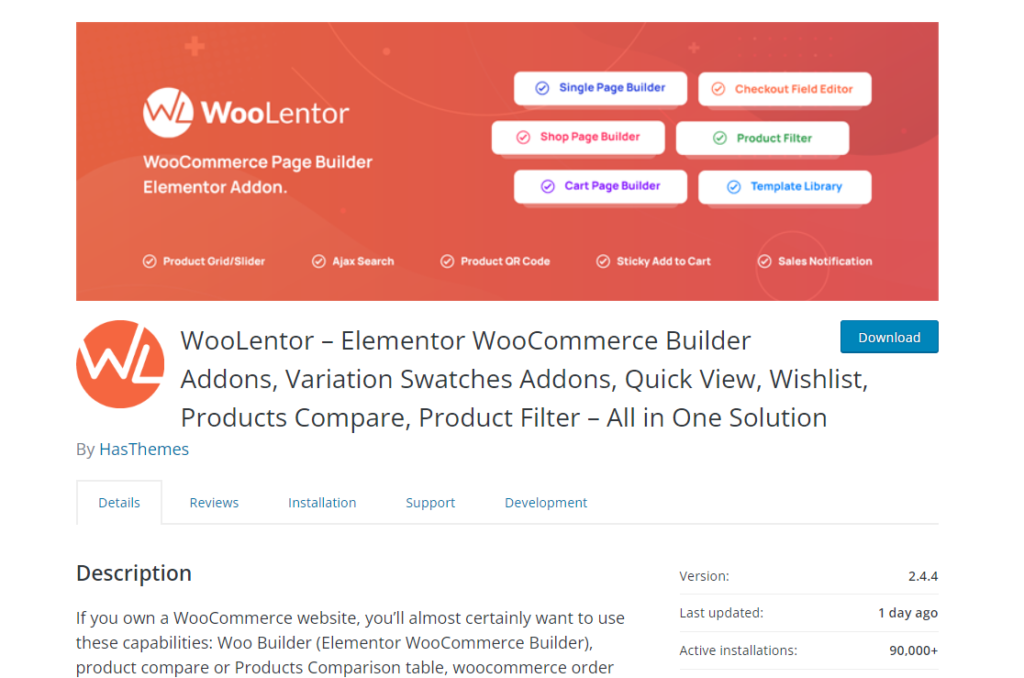
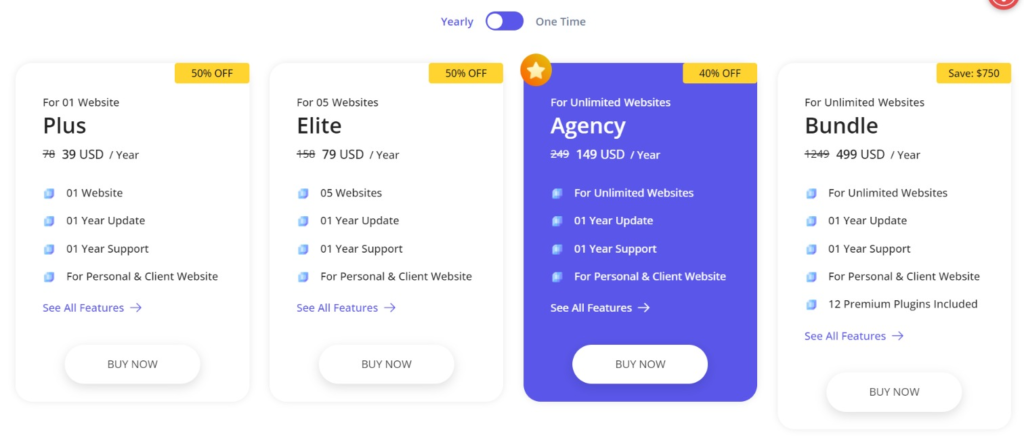
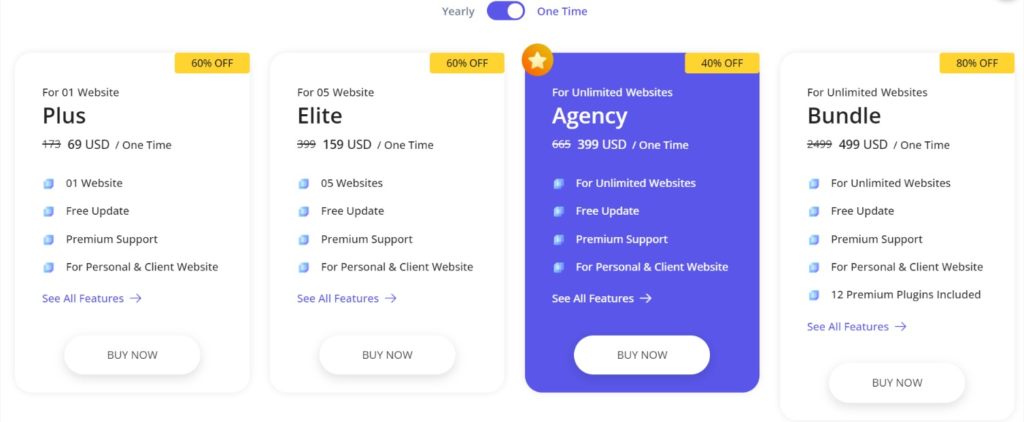
Alternatives to WooLentor
ShopEngine
JetWoobuilder
Element Pack Pro Best Values
Social Media Presence
Is WooLentor right for You ?
If you’re looking for an advanced WooCommerce page builder elementor addon, then you should definitely checkout Woolentor. This plugin offers a wide range of features that are perfect for creating custom pages and posts on your WooCommerce store. Plus, the plugin is easy to use and comes with helpful documentation to get you started right away.
WooLentor is amazing Woocommerce page builder Elementor addon available, and it’s perfect for anyone starting out with WordPress or owners of a small business. It lets you easily create beautiful and well- designed pages without any programming knowledge required. You can use it to build anything from a blog to an ecommerce store without any problems. If you’re looking for a more sophisticated way to design your online presence, then WooLentor is the plugin for you!

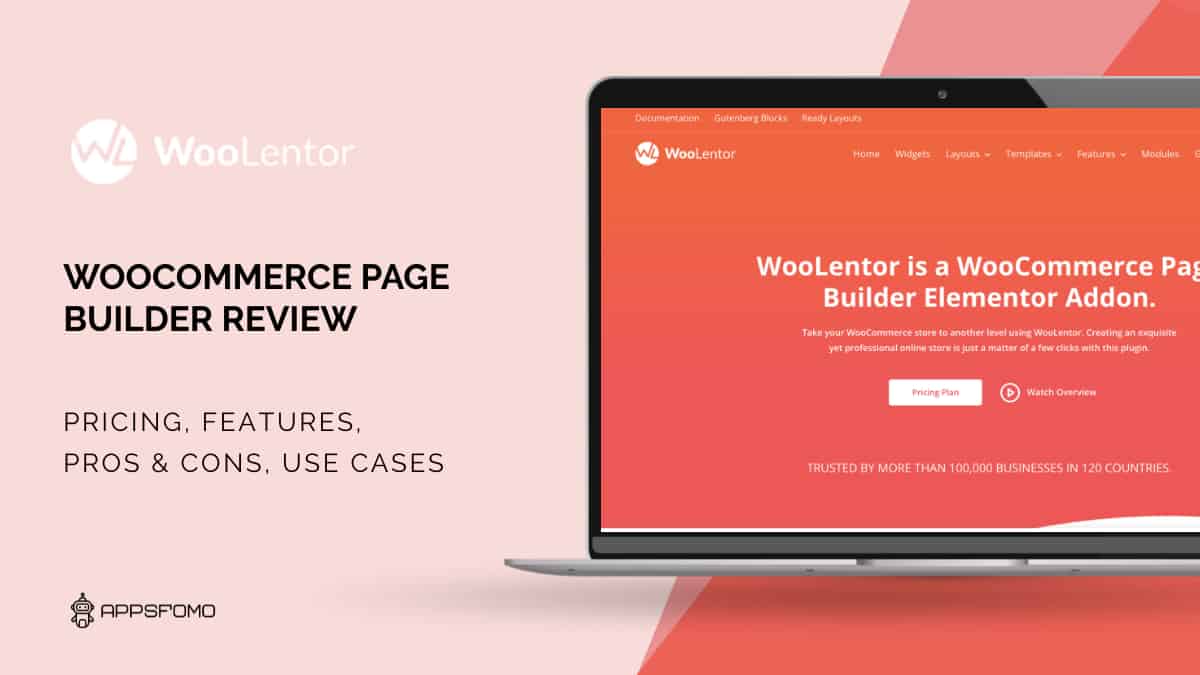



There are no reviews yet.