WordPress: Create Your Dream Website with the World’s Most Popular CMS
WordPress is basically an Open source Content management system (CMS), almost more than 39% of the websites used WordPress as the platform.
When comes to building a website or managing the content related to your business, WordPress is the best choice it is the most popular website builder. you can create any type of website that too for free.
Unlike Wix, Weebly, or Squarespace, WordPress is a fully free builder even you can customize things based on your requirement.
In this article, I’m going to cover what is WordPress? how to use? and what are the benefits of using WordPress? Based on this review you can make a decision whether to choose WordPress as your website builder or not.
What Is WordPress?
WordPress is basically an Open source Content management system (CMS), almost more than 39% of the websites used WordPress as the platform. Just like how operating systems like iOS or Android gives power to your smartphones like that WordPress powers up the websites.
Creating websites based on some coding platforms takes more time and managing them is a completely different process, But WordPress gives easy to handle interface even any nontechnical person can build the website easily.
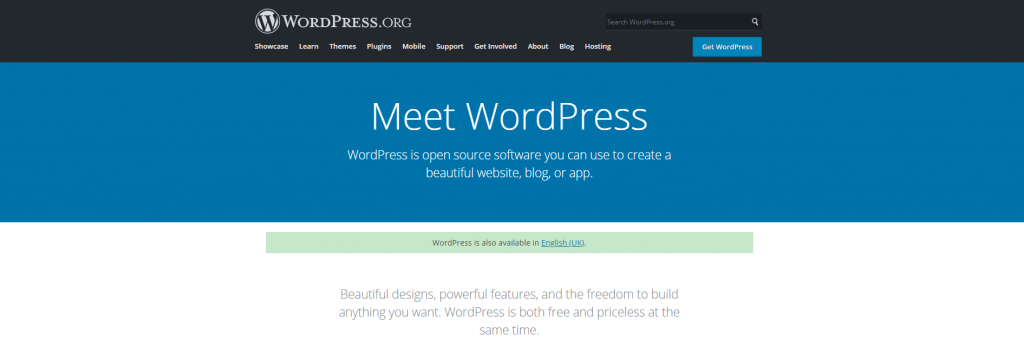
There are two different websites coming up when you google WordPress, one is wordpress.org which is an open-source content management system (CMS) anyone can use this software to build the website.
Another one is wordpress.com this is not an open-source platform you need to pay for hosting but this platform doesn’t have flexible features like wordpress.org.
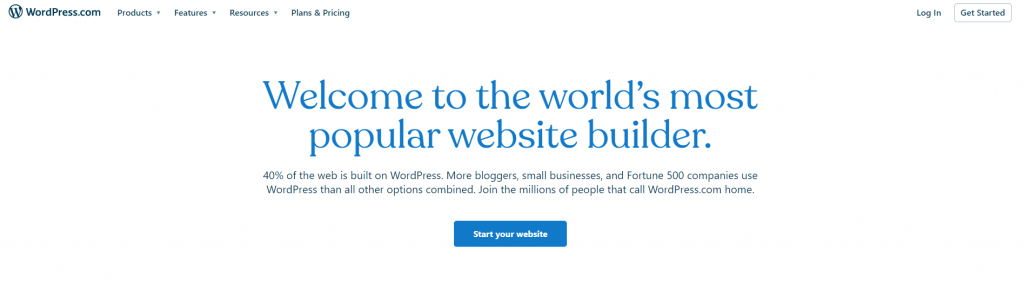
What kinds of websites can you construct with WordPress?
WordPress originally started as a blog writing tool. Nevertheless, it’s long-since become a full site builder tool that you can use every little thing from small business company websites to e-commerce hop websites, portfolio sites, even more, complicated websites.
With the help of more themes and addons creating membership sites, running a marketplace, selling courses online also made it easy.
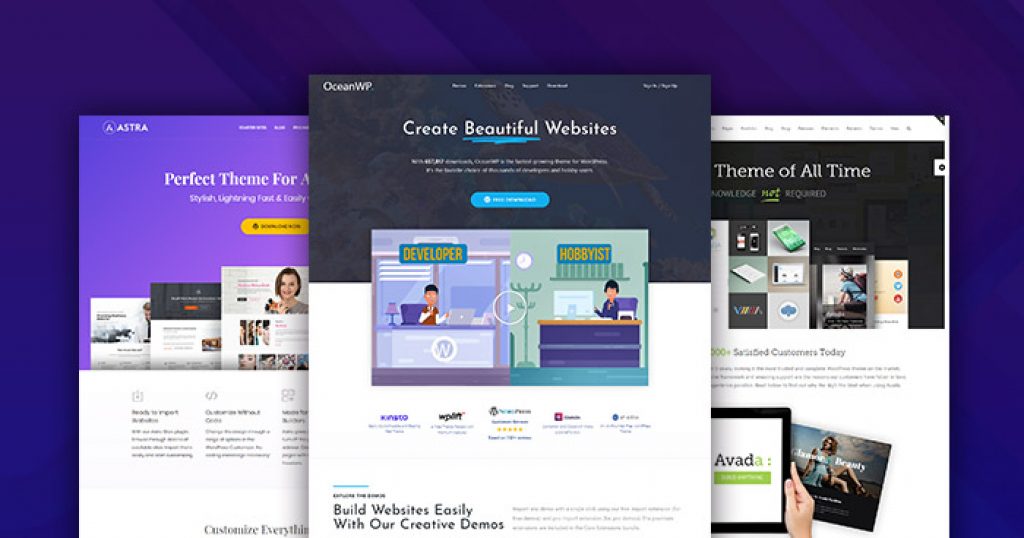
Based on your preference you can create a website easily thousands of free themes and plugins are available so you can use them.
Some of the well-established brands and companies also using WordPress as their website builder here are some examples for real-time websites using WordPress.
How WordPress works?
Word-press websites depend upon the 3 things Content, Designs, and Add-ons, and these three things are separated each other means if you change any content then it won’t affect designs, If you add some plugins to extends the features then it won’t affect another part of the website.
This follows a template structure to create a website based on this template you can change the look and feel of your site. These templates have two main components Themes and Plugins.
Get start with building website using WordPress
- Find a domain that will suits best for your brand name and purchase it
- Get hosting from service providers like GoDaddy or Bluehost
- Most of the hosting providers give the option to one-click installation, using this feature install WordPress.
- Pick any of the WordPress Theme that suits your business idea
- Install Some Highly essentials plugins to enhance the features
- Create a page or blog and add your content then publish the site
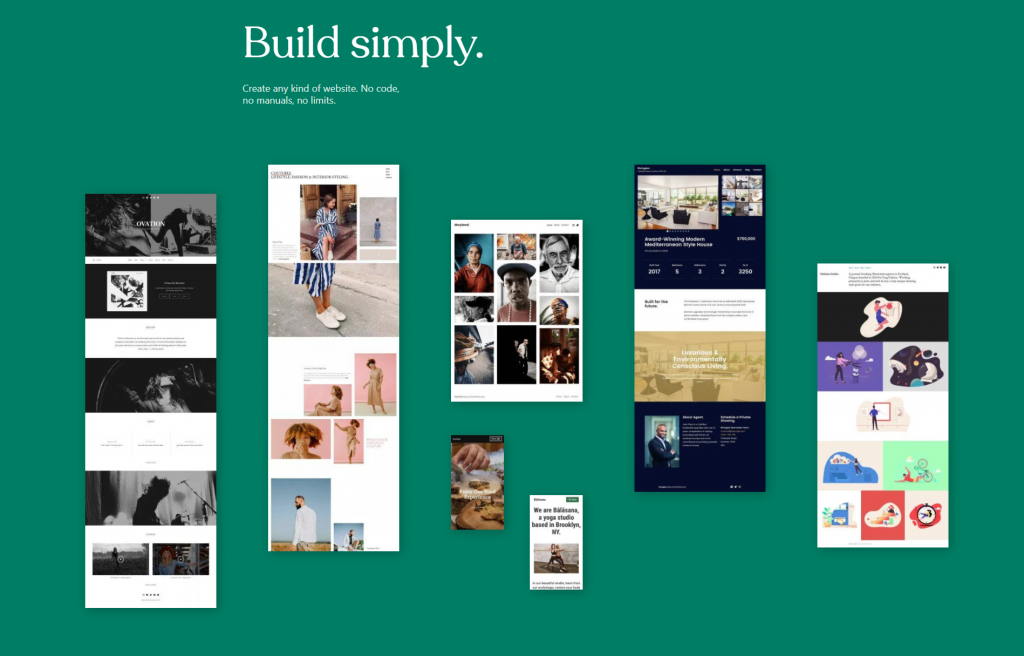
Adding Content to the WordPress Site
As I told WordPress is first designed for blogging sites, we can add any time of contents like text, images, video, audios, even much more to the site. The content will store in the database and media files like images in different folder.
WordPress comes with a default block editor using that you can add the content to blog posts or pages. Using default block editor you can add blocks for each paragraph, images, videos, galleries, audio, lists, and many more. if you want some more fields you can extend t features using WordPress plugin.
Using popular page builders like Elementor, Brizy, Divi you will get more options to make custom edits and design.
Managing Design and Appearance of the Website
WordPress powerful template structure engine that manages the design and appearance of the website. There are thousands of free and paid themes are available for WordPress, based on your requirement you can use them.
Top paid themes you can found out in Themeforest and code canyon but free theme available in the official wordpress.org
Even some of the theme has demo importer using that you can import the demo provided by those themes, then tweak some contents then your websites will be ready in less than 2 hours.
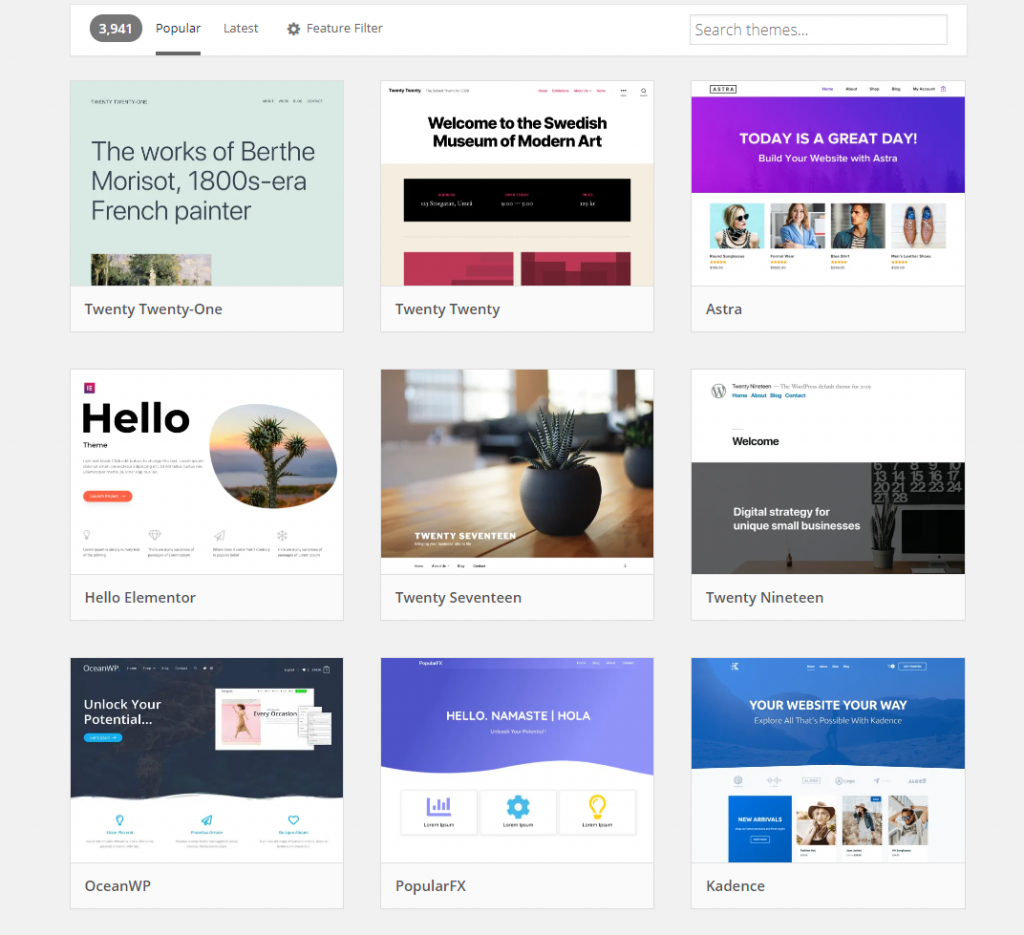
Every theme comes with there own customization option there you can customize appearance of the websiet even adding layouts to the blog page and single post page can be done here
Check out latest top 5 best WordPress theme.
Extending Features with Add-ons
Themes will give some standard features and you can not get all the options that you want for the website so that’s why developers developed some open-source and paid Add-ons called Plugins.
If WordPress is like an operating system then these Plugins are like apps that you are using on your phone, based on the need of the website you can use different kinds of plugins. There are more than 60000 plugins available in the WordPress.org repository.
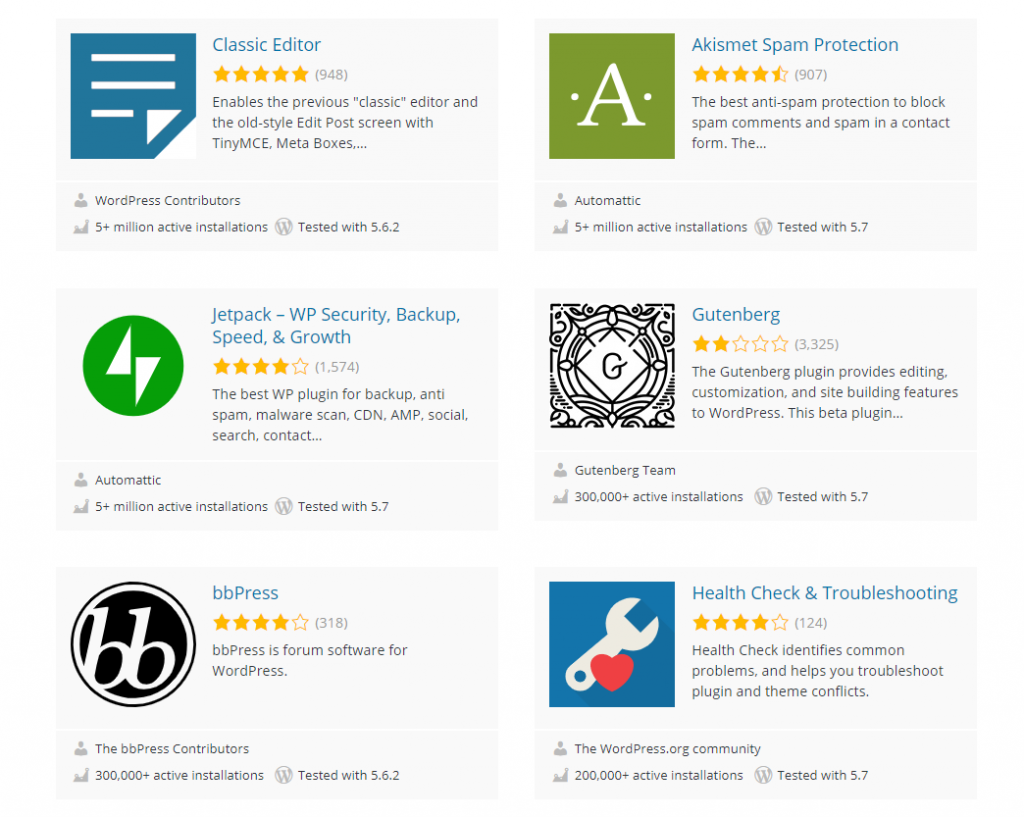
The best example for the Plugins is Woo-commerce that turns entire your website into an online market with their free version itself you can create an e-store
Pro’s and Con’s
- WordPress is free source and gives complete freedom for your website
- With huge collections of themes, plugins, templates you can create any type of website you want
- Making SEO friendly and less loading time is easier in WordPress
- Customization made easy with drag and drop interface
- Intgreation with CRM , Email marketing, and for Analytics tools made easy
- WordPress won’t responsibility for the security you need to take care of security, backups and new updates instalations
- Knowing small knowledge of HTML, PHP, and CSS would be helpfull
- No official support
Final Verdict
In this article we go through the basics ideology of WordPress if you need to be there in 37% of the people who using WordPress as a platform for their website then buy any hosting and start building your site, you can use the WordPress on localhost also so first try in localhost and make a move for server hosting.





There are no reviews yet.