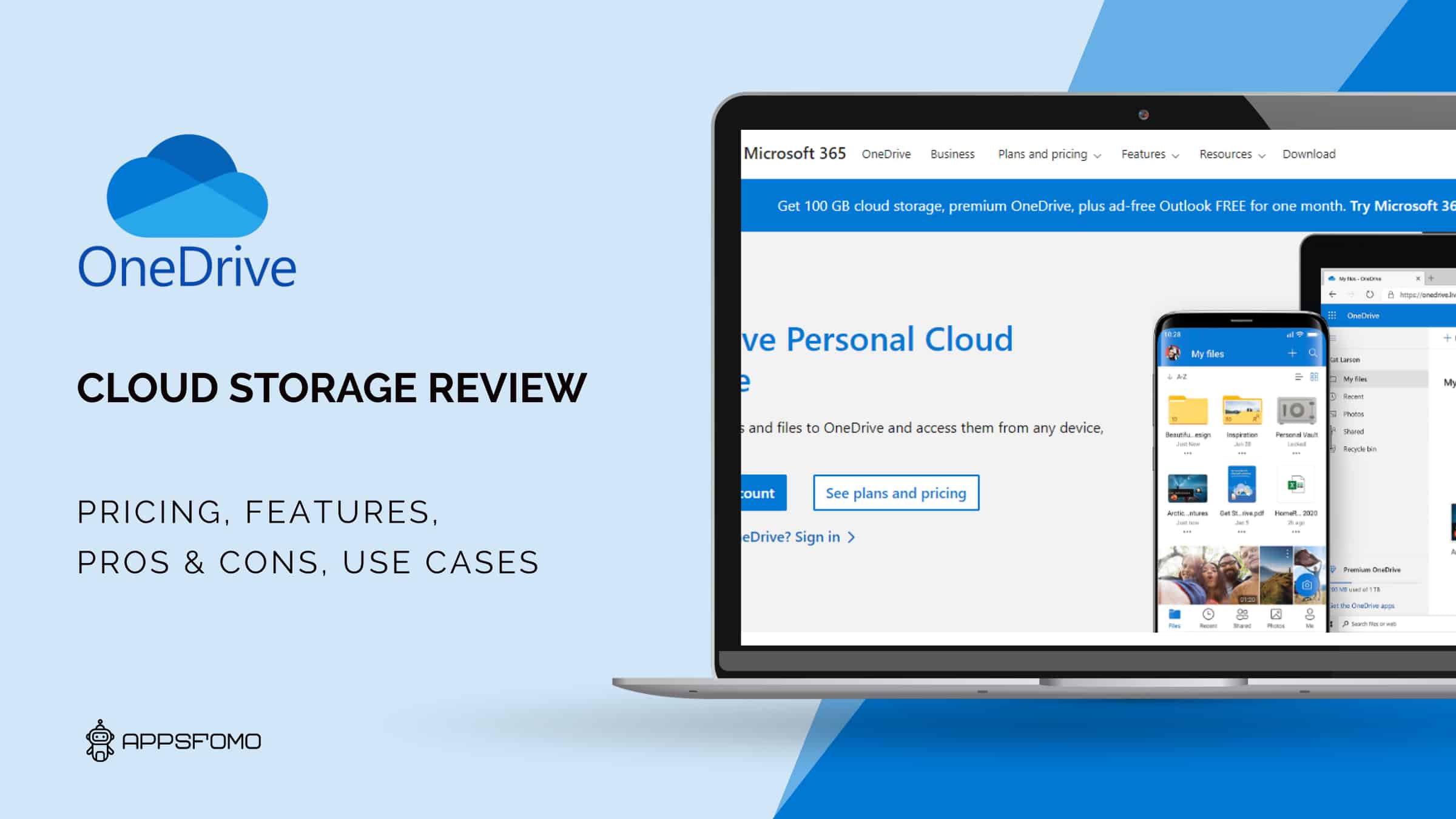
Microsoft OneDrive: The Top Online File Storage and Sharing for Teams
$5/Month
- Offers free storage space
- Easy file sharing and collaboration
- Integrates with other Microsoft products like Office 365
- May not be as secure as other cloud storage options
- May not be compatible with non-Microsoft devices or software
Are you tired of constantly running out of storage space on your computer or losing important files? Have you ever wanted to collaborate on a project with a team member, but struggled to share files securely? Microsoft OneDrive may be the solution you’ve been looking for.
In today’s digital age, cloud storage has become a necessity for both personal and professional use. With so many options available, it can be overwhelming to choose the right one. Microsoft OneDrive offers a unique combination of personal storage and team collaboration features that make it stand out from the rest.
Whether you’re an individual looking for a secure online file storage solution or a team working on a project, Microsoft OneDrive has something to offer. In this article, we’ll take a closer look at the benefits and features of OneDrive and how it can improve your file storage and sharing experience.
What Is Microsoft OneDrive?
Microsoft OneDrive is a cloud storage service that allows users to store and access files from anywhere and on any device. It comes with a variety of features, including file sharing and collaboration tools, automatic syncing, and the ability to access files offline.
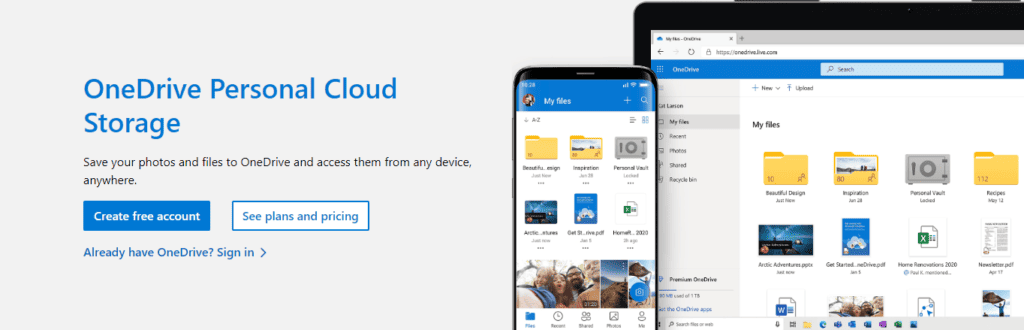
It is integrated with Microsoft Office, making it easy to create, edit, and share documents, spreadsheets, and presentations in real-time. Additionally, it offers a secure and reliable storage solution, with data encryption and multi-factor authentication to protect user information.
Company Details
Microsoft OneDrive is a cloud-based storage and file-sharing service that was launched in 2007. It was originally named Windows Live Folders and later renamed SkyDrive before finally being rebranded as OneDrive in 2014.
The service was founded by Microsoft Corporation, a multinational technology company headquartered in Redmond, Washington. Microsoft was founded in 1975 by Bill Gates and Paul Allen and has since become one of the world’s largest software makers, with products ranging from operating systems to productivity software and video games.
OneDrive is just one of the many products and services offered by Microsoft, and it has become a popular choice for individuals and businesses looking for a secure and convenient way to store and share files online.
Online Presence
How to use Microsoft OneDrive for Storage?
By following these steps, you can get the most out of Microsoft OneDrive and enjoy secure and collaborative cloud storage for personal and team use.
Cloud Storage Features
Microsoft OneDrive offers a variety of features to make storing and sharing files easy and secure. These include:
File Sharing
Microsoft OneDrive makes it easy to share files with others as links or attachments via email, text, or through social media platforms. It can also be used to share files with people outside an organization. With its intuitive user interface and drag-and-drop functionality, users can quickly send documents, photos, videos, and more with just a few clicks.
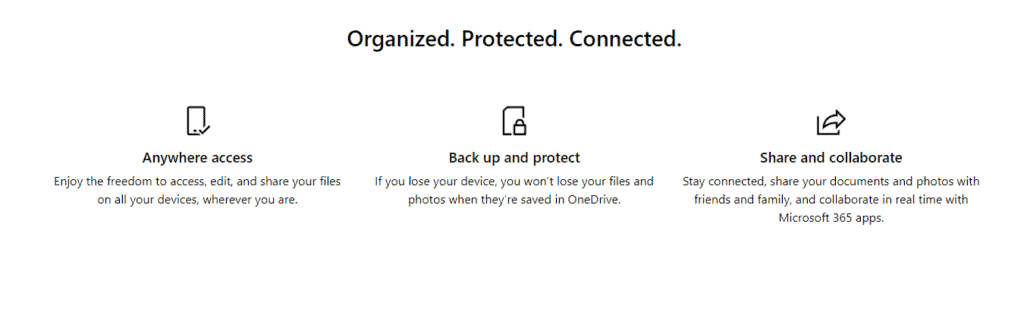
Security
Security is a major priority for Microsoft OneDrive, as the service uses powerful encryption and multi-factor authentication methods to protect user data. All files stored on Microsoft OneDrive are encrypted at rest using AES-256 bit encryption, with all transmissions between the cloud and users’ devices secured with SSL/TLS encryption. Additionally, users can enable two-factor authentication to add an extra layer of security to their accounts.
File Versioning
One of the most useful features of Microsoft OneDrive is its file versioning system. This feature allows users to view and restore previous versions of their files, making it easy to recover from mistakes or restore an earlier version if needed. Users can access up to 30 days worth of past file versions and store them for up to 90 days. Version history also makes collaboration easier, as users can see the changes made to files by each collaborator.
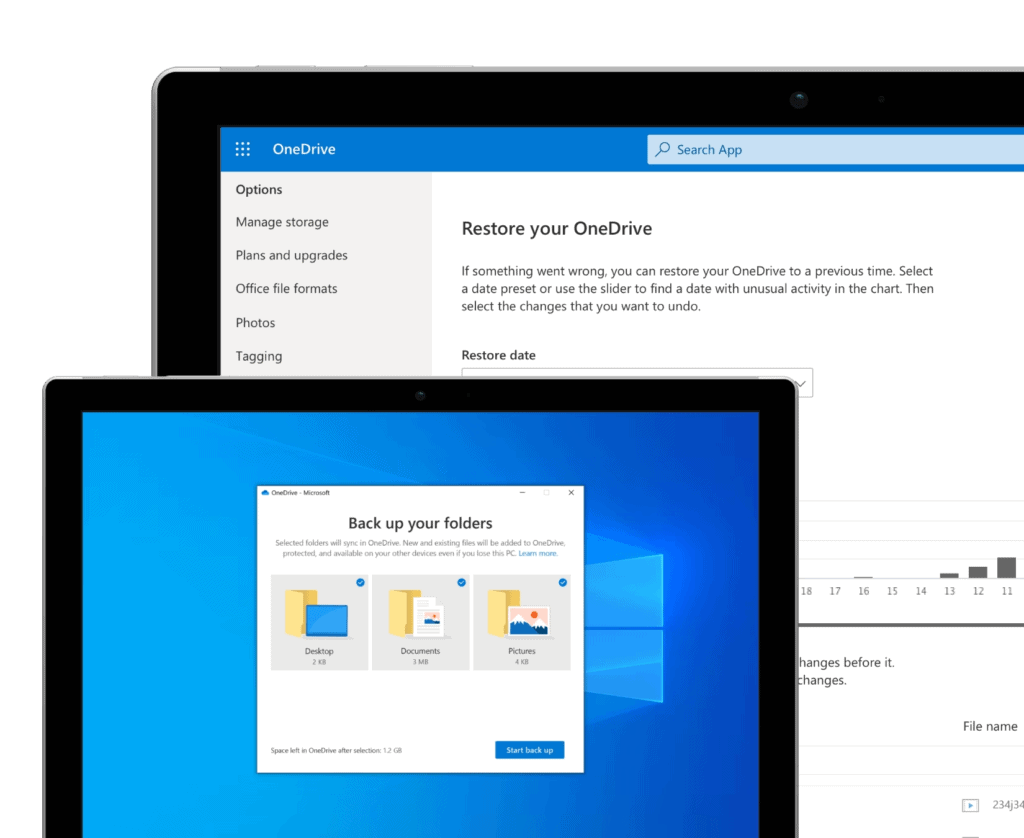
Offline Access
It offers offline access to files, allowing users to access their files even when they don’t have an internet connection. With the Microsoft OneDrive mobile app, users can download files to their device and work on them without an internet connection. Additionally, the OneDrive desktop app allows users to sync folders with their computer and keep their files up-to-date with the cloud.
File Recovery
Microsoft OneDrive also offers powerful file recovery features. If files are accidentally deleted, users can easily recover them from the Recycle Bin or restore them from a previous version. If files are corrupted or damaged, Microsoft OneDrive will automatically create a new version of the file and save it as a backup. This feature ensures that data is always safe and secure even in the event of an unexpected file issue.
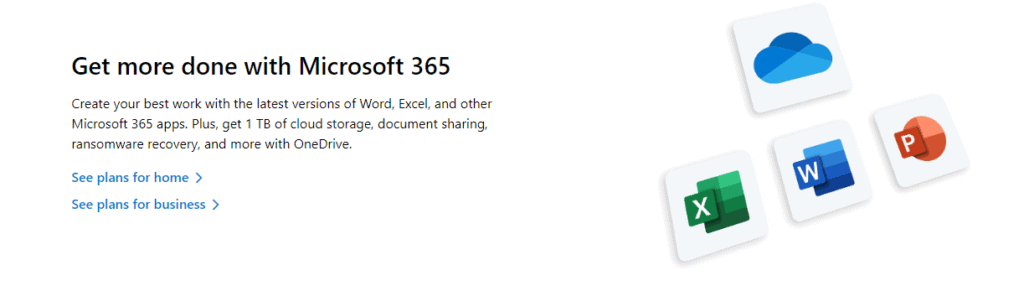
Synchronization
Microsoft OneDrive offers users the ability to synchronize their files across all their devices. With this feature, files stored can be automatically uploaded to a user’s computer or mobile device, ensuring that they are always up-to-date and accessible from anywhere. This makes it easy for users to stay productive even when they are away from the office or their home computer.
Real-Time Collaboration
Microsoft OneDrive makes collaboration effortless by allowing users to work together on the same files in real-time, even when they are not in the same location. This allows teams to stay up-to-date with all the latest changes and updates, resulting in increased productivity and efficiency. Additionally, OneDrive offers tools that make it easy for users to share files , collaborate on documents, and provide feedback on projects.
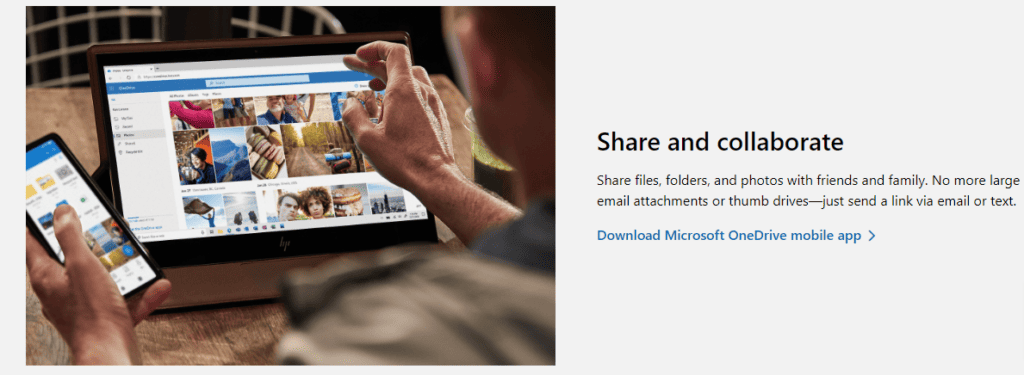
Why choose Microsoft OneDrive?
Microsoft OneDrive offers a number of unique features that make it an attractive choice for individuals and businesses looking for a secure and convenient cloud storage solution. These include:
Intelligent Search
Microsoft OneDrive includes tools like Optical Character Recognition (OCR) to make searching through stored files easier. This powerful tool allows users to quickly and accurately find files stored in their OneDrive account by using keywords. It can recognize text, images and even handwriting, making it incredibly easy to locate any file that has been uploaded to the cloud storage service. This allows users to quickly find what they are looking for without having to go through multiple folders .
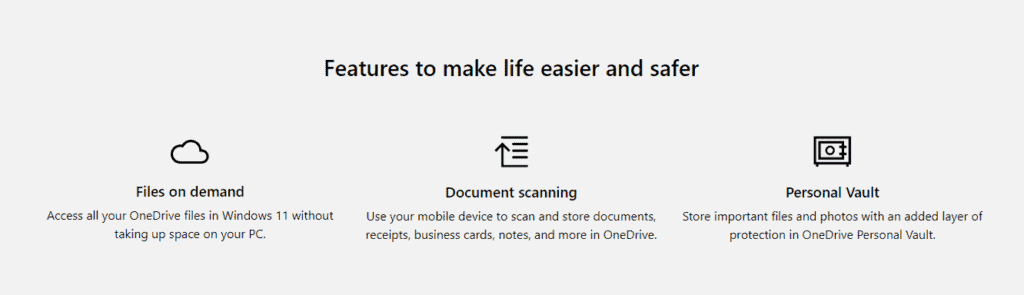
Personal Vault
A special, secure folder that stores important files and documents in an encrypted space. It also offers additional security measures such as two-factor authentication and access notifications, an extra layer of security for their files. With Personal Vault, users can store files in a secure vault that requires an additional level of authentication to access. This helps to protect sensitive and confidential data, as well as any personal photos or documents that should be kept private. The vault also comes with end-to-end encryption to ensure that only users with access can view the files stored within it.
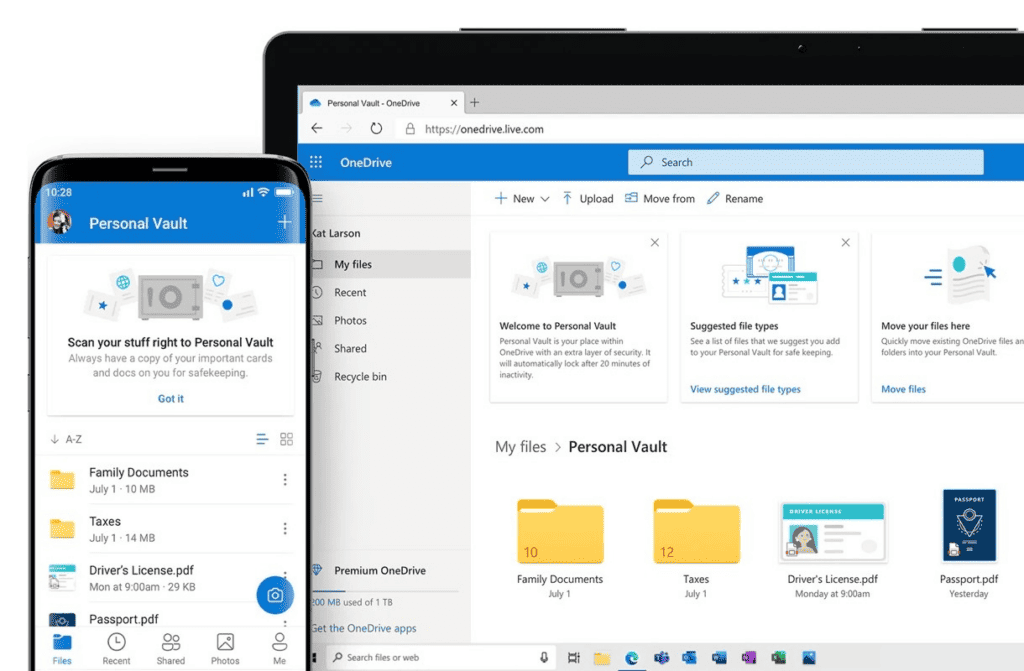
Data Loss Protection (DLP)
A powerful tool that helps protect sensitive data by detecting, monitoring, and blocking access to potentially risky content. This feature uses rules and settings to analyze stored data and block any files that contain sensitive information such as credit card numbers or bank account details. It can also detect when a user is attempting to share this type of data with someone outside the organization, alerting administrators to the potential violation of data policies. This helps to ensure that sensitive business data remains secure and protected.
Pricing Plans
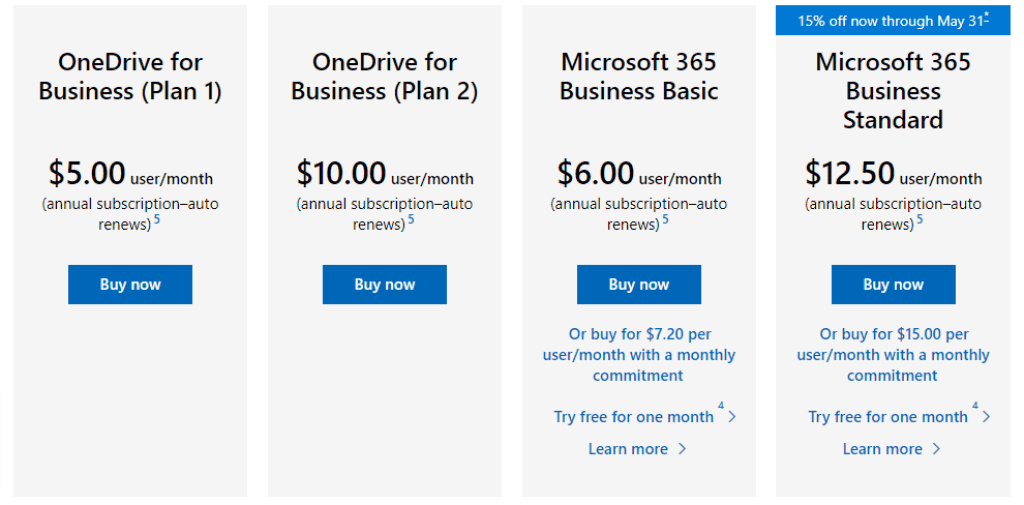
Support
- Support Links/ Contact Page Links: https://support.microsoft.com/en-us/contactus/
- Documentation link: https://support.microsoft.com/en-us/onedrive
- Public Roadmap: https://www.microsoft.com/en-in/microsoft-365/roadmap?filters=
- Public Changelog: https://support.microsoft.com/en-us/office/onedrive-release-notes-845dcf18-f921-435e-bf28-4e24b95e5fc0
Alternatives
pCloud
Google Drive
Dropbox
Final Verdict
Microsoft OneDrive is an excellent cloud storage solution for both personal use and business collaboration.
It offers powerful tools to help users store, organize, and share their files in a secure and convenient way. It also includes features such as data loss protection, file versioning, access controls, mobile apps, and shared folders with permission controls which make data sharing simple and secure.
All these features make Microsoft OneDrive an ideal storage solution for individuals and businesses looking for secure online file storage.
Video
Specification: Microsoft OneDrive: The Top Online File Storage and Sharing for Teams
|
User Reviews
Be the first to review “Microsoft OneDrive: The Top Online File Storage and Sharing for Teams” Cancel reply
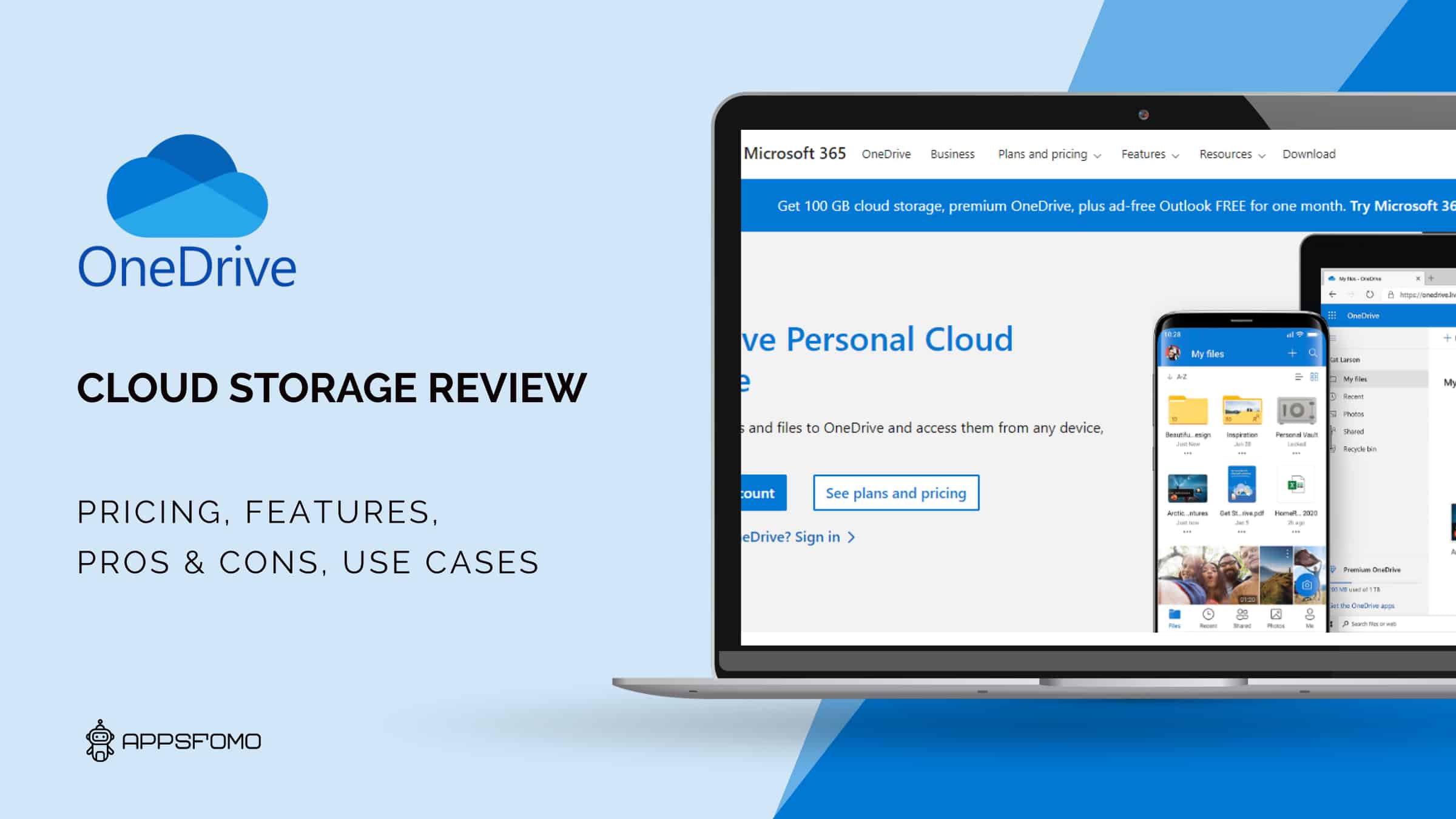
$5/Month


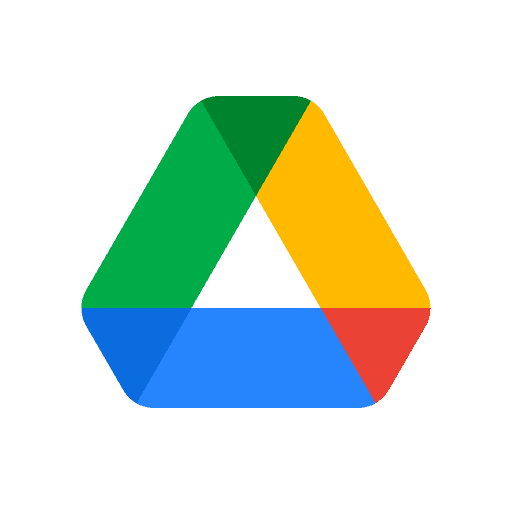
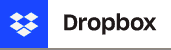



There are no reviews yet.